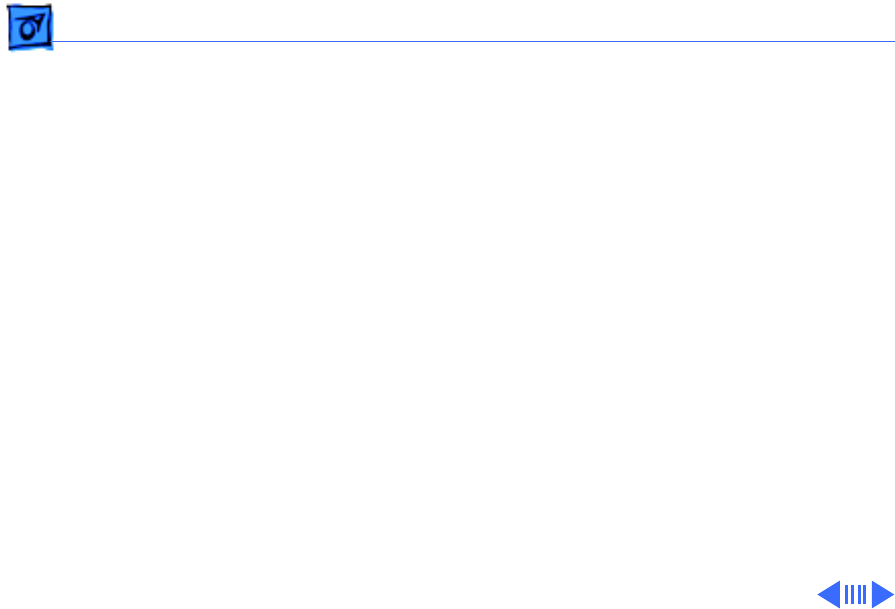
REA Procedures Install System 7.5.3 - 48
5 Highlight the Hard Drive icon and select Repair.
6 When the unit’s hard drive has been checked (and
repaired, if necessary), select Quit from the File menu.
Note: If the program returns the message that the drive
could not be repaired, stop installation and instruct the
customer to back up the drive, format it, and reinstall
the software.
7 Double-click the System Mover Script icon (Path:
Utilities folder: AppleScripts folder: System Mover Script
folder: System Mover Script).
Important: Do not run the System Mover Script on
Performa computers; it is designed to work only on
Power Macintosh 52xx/53xx/62xx/63xx computers.
Note: System Mover Script automatically installs System
7.5.3 on the unit’s hard drive. It saves a copy of non-
Apple Preferences, Extensions, Control Panels, and other


















