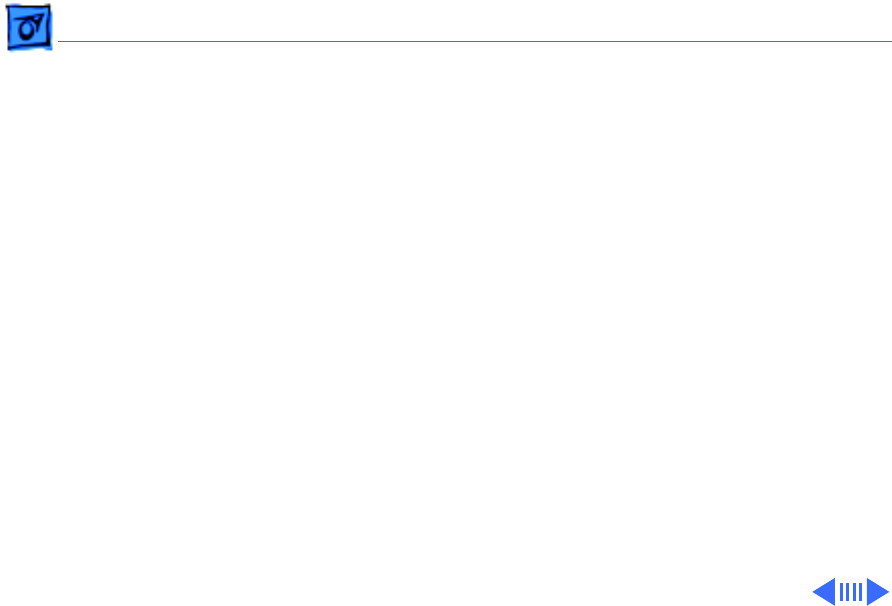
Troubleshooting Symptom Charts/Video - 15
Raster size too short/
tall or narrow/wide
Install monitor adjustment cable, and set appropriate on-screen
video adjustment controls to vertical height of 185 mm (7.3
inches) and to horizontal width of 240 mm (9.5 inches).
Linearity bad (size of
text/graphics differs
at top, bottom, or
sides of screen)
Replace analog/video board assembly.
Raster tilted or
shifted
1 Refer to “First Checklist” in Troubleshooting chapter. Move
metal objects away from monitor.
2 Perform appropriate geometric adjustments. Refer to
“Geometry” in Adjustments chapter.
3 Replace analog/video board assembly.


















