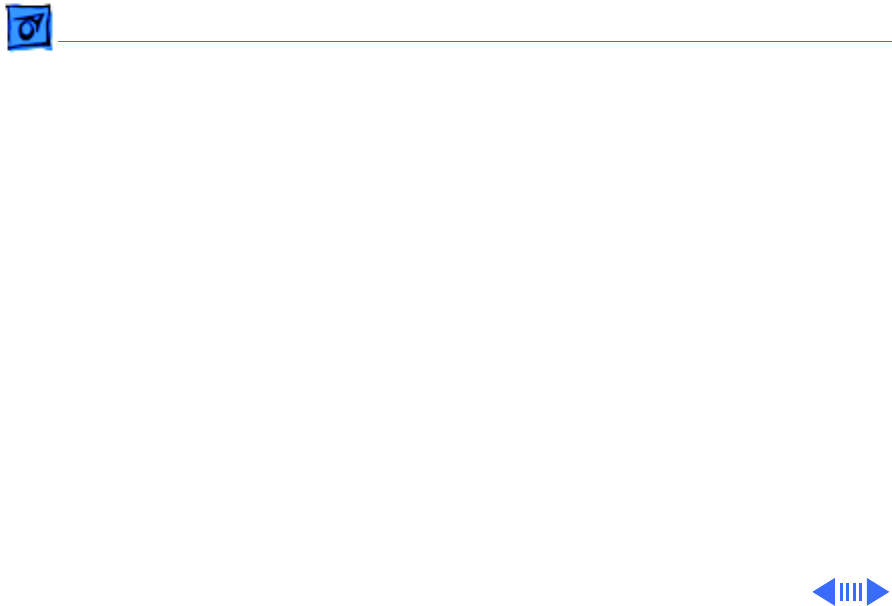
Troubleshooting Symptom Charts/System - 6
Flashing “?”
appears at startup in
system with vacant
PDS and
communications slots
1 Diagnose hard drive with Disk First Aid included on Power
Macintosh CD-ROM.
2 Perform repairs, and then go to step 4.
3 If repairs are impossible, back up drive, reformat with
Drive Setup 1.0.3, and then go to step 4.
4 Update driver using Drive Setup 1.0.3.
5 Perform clean install of system software.
Flashing “?”
appears at startup in
system with version
B logic board and
card in PDS or
communications
slot
Note:
Version “B” logic boards display a “B” at the end of the
serial number printed on the board near the communications
port. (See figure on the next page.)
1 Verify that system software is version 7.5 or later.
2 If chip at logic board location U6 does not include picture of
Texas and is p/n 343S0138-a, and there is no wire at U27
on underside of board, replace logic board.


















