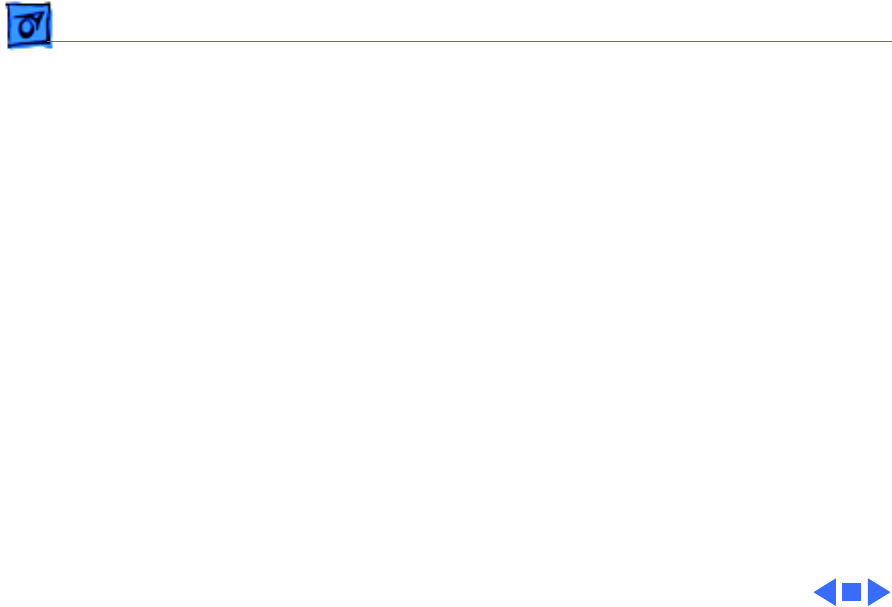
Troubleshooting Symptom Charts/Video - 13
Video output from the
NTSC Video Out Card
intermittently turns
black and white.
1 Zap PRAM.
2 Use a contact cleaner to clean the contacts at the end of the
ribbon cable (on the NTSC video out card) that fits in the
external video slot.
3 Replace the NTSC Video Out Card.
Video coming from the
NTSC Video Out Card
exhibits flickering
lines shooting across
the screen.
1 Zap PRAM.
2 Replace the NTSC Video Out Card.


















