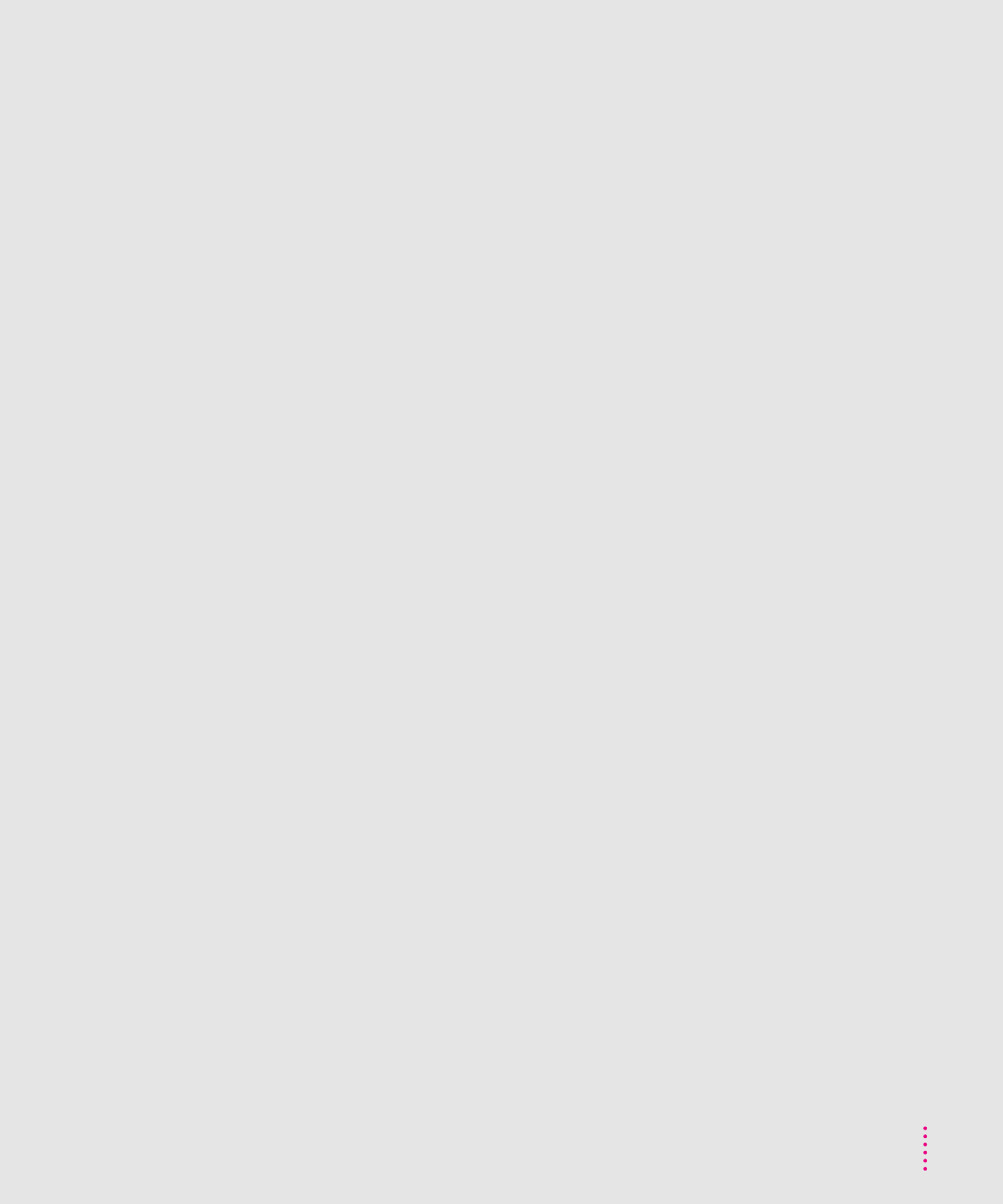
Special menu
locating 14
Restart 47
Shut Down 14
speed, problems with 59
spills, what to do about 85
starting the computer 8–9, 15
from a CD-ROM disk 60–61
for eliminating a problem 47
from a floppy disk 61
troubleshooting 10, 49–50
startup disk, rebuilding desktop of 48
stereo speakers 30
support, sources of 15
switching between programs 41
system extensions, startup problems and
53, 54
System Folder
extra copy warning 40
Previous 76
shared libraries in 43
system software, problems with 49, 50,
53, 54, 70. See also installing or
reinstalling system software
T
Tab key 106
tape drive, backing up to 42
TCP/IP support 35
television
displaying images on 36
watching on computer 39
television interference vi
tilt-and-swivel base 7, 30
title bar 13
Topics button (Macintosh Guide
window) 19–20, 25
Trash icon 13
troubleshooting 45–78
application programs 40, 56–57, 58
Balloon Help for 26
clock problems 49
diagnosing the problem 46
document can’t be found or
opened 57
ejecting a floppy disk 88
floppy disk unreadable 52
Guide (h) menu for 12, 13
hard disk icon not on desktop 51
icons not appearing correctly 51
information sources 15
keyboard 55–56
Macintosh Guide for 18–25, 45
mouse 54–55
older Macintosh programs 58
performance problems 59
pointer freezing on screen 52–53
pointer not moving 54–55
screen dark 48
screen image off center 48
shared library missing 43
starting over 47
startup problems 10, 49–50
system software 49, 50, 53, 54, 70
turning the computer off 14
turning the computer on 15
for the first time 8–9
tutorial program, starting 12–13
TV tuner card 93
Apple Video Player and 39
location of 31
U
unlocking the mouse 92
Utilities folder
Apple HD SC Setup in 63–64
Disk First Aid in 67
113
Index


















