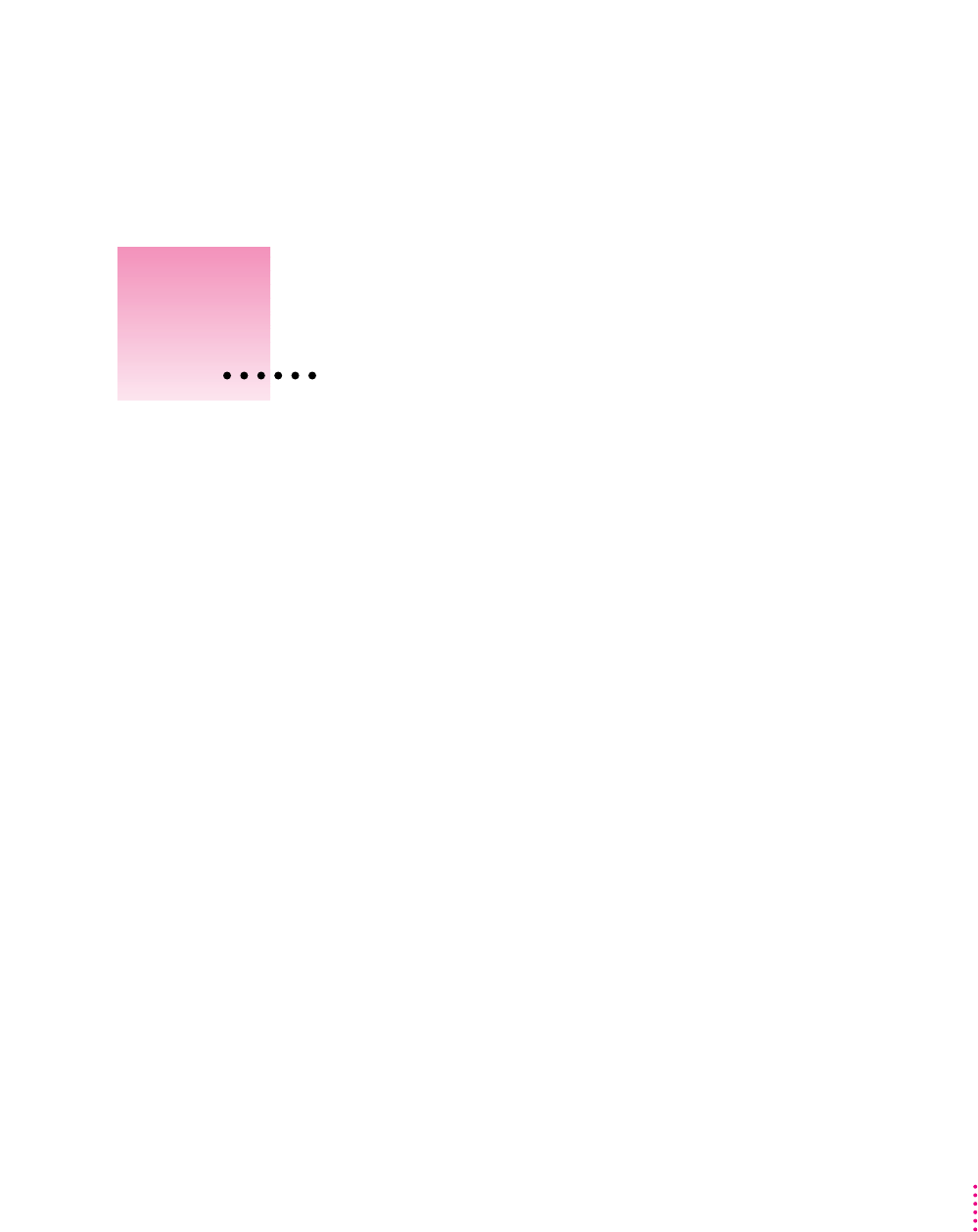
Your computer has several application programs already installed, as well as
some programs that you must install before you can use them. The programs
that come with your computer include
m AppleScript, which allows you to automate any actions you perform
repeatedly on your Macintosh
m PowerTalk, which provides built-in mail and collaboration services
m QuickDraw GX, which gives your computer more powerful printing
capabilities
m Apple Video Player, which you use to watch video or TV on your computer
Yo u’ ll find these programs in the Apple Extras folder on your hard disk. To
find out if a program needs to be installed, look inside the program’s folder
for an icon labeled Installer. If you find an Installer icon and want to use that
program, double-click the Installer and follow the instructions on the screen.
You may want to experiment with AppleScript, one of the programs on your
hard disk. With AppleScript you can automate tasks in the Finder and other
scriptable programs (programs that support AppleScript). Instructions for
using AppleScript are also included in the AppleScript folder.
With Apple Video Player and a video input card, you can watch video on your
computer. With Apple Video Player, a video input card, and a TV tuner card,
you can watch video and TV. For instructions on using Apple Video Player,
open Apple Video Player and then choose Apple Video Player Guide from the
Guide (h) menu.
39
Read this chapter for information on
installing and using application
programs with your computer.
4
Installing and Using Application Programs


















