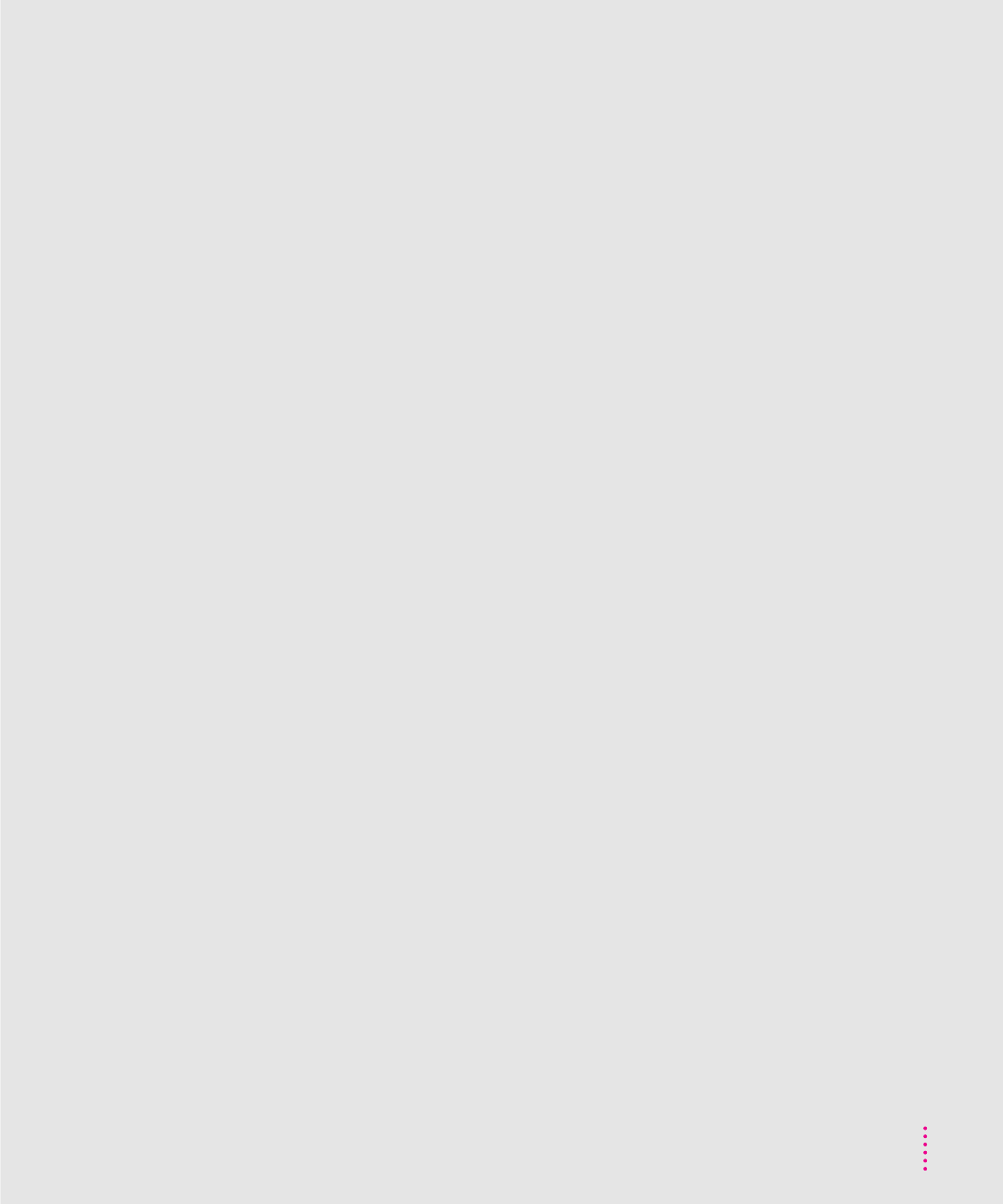
turning on
the computer 9–13
external SCSI devices 62
Foreign File Access/Audio File
Access CD-ROM
extensions 100
the monitor 11
system extensions 69, 103
virtual memory 91
tutorial 15–16
typing produces nothing on screen,
troubleshooting 94–95
U
umlaut (ü), typing 158
unlocking/locking the mouse 143–144
unsaved work, losing 23
updated software, obtaining 104–108
upgrading the processor 145, 154
Utilities folder
Disk First Aid 114, 117
Drive Setup 111, 113
V
ventilation around computer
components 135
ventilation openings on computer and
monitor 136
video cables 50–57
video camera, connecting for input
50–53
videocassette recorder (VCR)
connecting for input 50–53
connecting for output 54–56
video formats 48
video In/Out ports (on video equipment)
52–53, 55–57
video RAM, expanding 63
videotape, recording computer output on
54–56
virtual memory 71, 91
virus detection programs 69
volume control
for AppleCD Audio Player 101
for external speakers 48, 101
VRAM. See video RAM
W, X , Y
waking the computer 12, 20
warranty on computer 82, 145
wetness or moisture, computer exposure
to 134, 135, 139
windows
hiding and showing 70
working with 18
work space, arranging to prevent
discomfort 131–132
Worldwide Web server (Internet),
obtaining Apple software
updates from 108
Z
zoom box, Macintosh Guide 35
171
Index


















