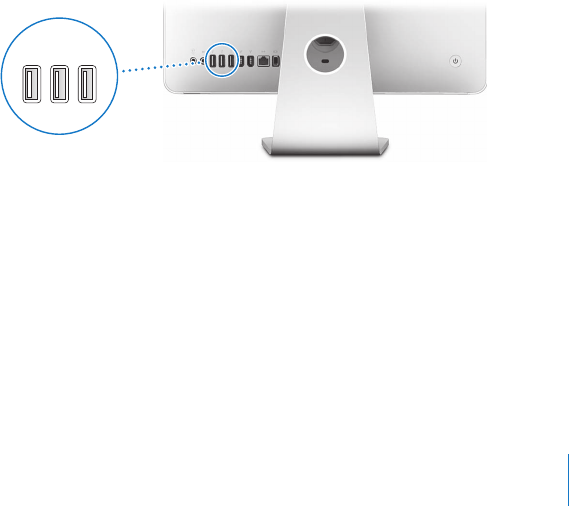
Chapter 3 Using Your iMac 49
Using High-Speed Universal Serial Bus (USB) 2.0
Your iMac comes with five USB (d) ports (three high-speed USB 2.0 ports on the back
of the iMac and two USB 1.1 ports on the keyboard), which you can use to connect
many types of external devices, including a printer, scanner, iPod, digital camera, game
pad, joystick, keyboard, or floppy disk drive. USB makes it easy to connect a
peripheral—and once you connect it, it’s ready to use.
Using USB Devices
To use a USB device with your iMac, simply connect the device to the USB (d) port on
your iMac. Your iMac automatically accesses the necessary software whenever you
connect a new device.
You can connect USB 1.1 devices and high-speed USB 2.0 devices to the USB 2.0 (d)
ports on the back of your iMac. USB 1.1 devices won’t take advantage of the USB 2.0
higher transfer rate.
You can connect USB 2.0 devices to the USB 1.1 (d) ports on your keyboard, but they
may operate at slower speeds.
d d d
USB ports


















