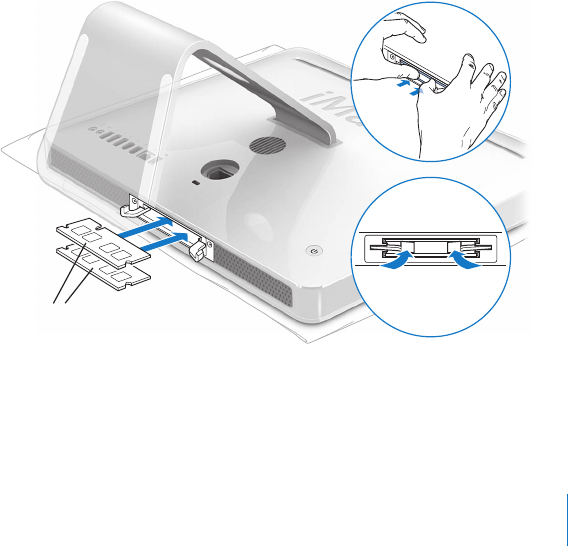
Chapter 4 Installing Memory 63
8 Insert the new memory modules into the slots with the notch facing left as shown in
the illustration.
9 Press the memory modules firmly and evenly into the compartment.
10 Push the levers toward the center of the compartment until they are fully closed.
Push levers in
Memory modules


















