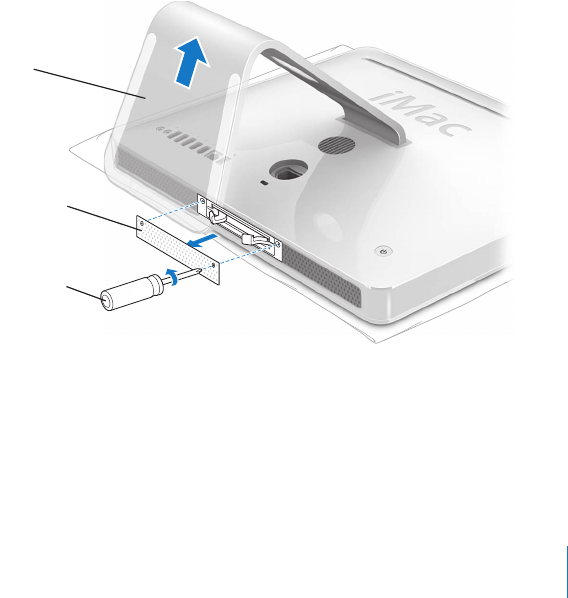
Chapter 4 Installing Memory 61
4 Raise the stand and use a Phillips #2 screwdriver to loosen the two captive screws on
the memory access door by turning them counterclockwise.
5 Remove the memory access door and set it aside.
Phillips
screwdriver
Raise
stand
Memory
access door


















