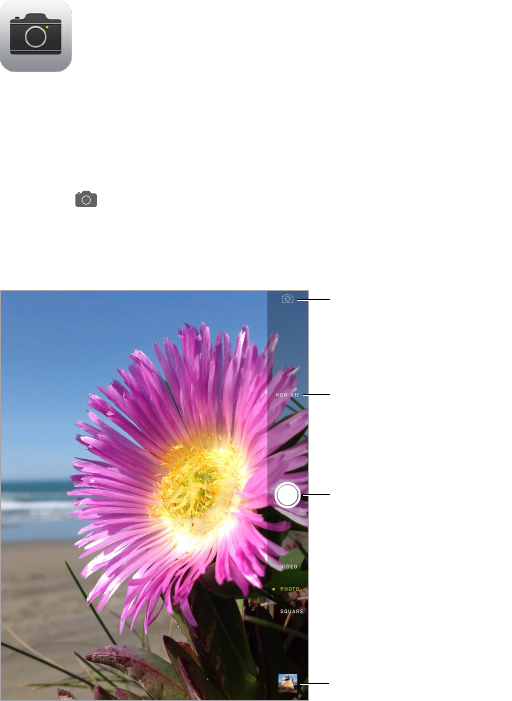
12
68
Camera
Camera at a glance
Quick! Get the camera! Swipe up from the bottom edge of the screen to open Control Center,
then tap .
With iPad, you can take both still photos and videos using the front FaceTime camera or the
back camera.
View the photos and
videos you’ve taken.
View the photos and
videos you’ve taken.
Take a photo.
Take a photo.
Turn on HDR.
Turn on HDR.
Switch between cameras.
Switch between cameras.
A rectangle briey appears where the exposure is set. When you photograph people, face
detection (iPad 3rd generation or later) balances the exposure across up to 10 faces. A
rectangle appears for each face detected. With the iSight camera, the focus is set in addition to
the exposure.


















