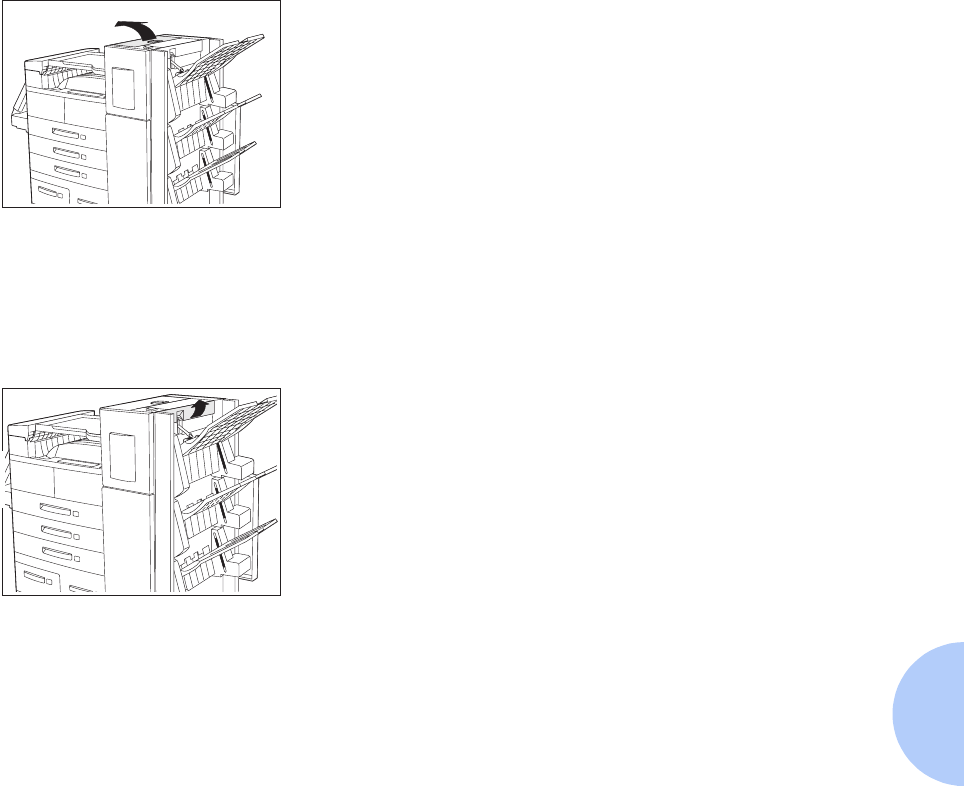
Paper Jams
Chapter 5: Troubleshooting ❖ 5-21
Clearing Area G
Follow the procedure below when the Control Panel
display reads: Paper Jam Clear Area G.
Clearing Area H
Follow the procedure below when the Control Panel
display reads: Paper Jam Clear Area H.
1
Raise the cover of the Door G and remove any jammed
paper.
2
Close Door G when you are finished.
1
Raise the assembly at Area H and remove any jammed
paper.
2
Close Door H when you are finished.


















