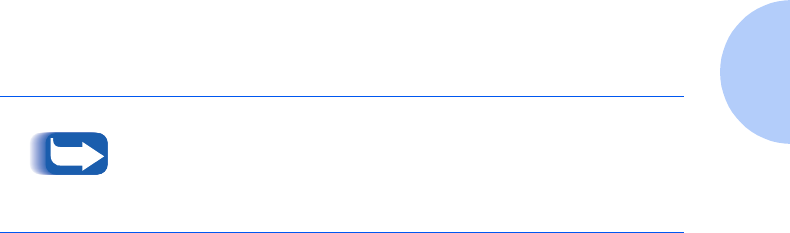
Using the Printer Drivers
Chapter 3: Printing ❖ 3-5
Using the Driver’s
Features
At a minimum, your printer’s drivers enable you to
control the following aspects of printing:
• Select an input tray from which to draw paper or other
print media.
• Select an output bin to which the print job will be
delivered.
• Select simplex or duplex operation (if the duplex
option is installed).
• Select paper size, orientation and media.
• Select the number of copies.
•Select collating.
• Select stapling for jobs sent to the Finisher.
Table 3.3 on page 3-6 lists a general overview of other
features supported by your printer’s drivers. Note that
some features may not be supported by some of the
drivers. This may help you determine which drivers to
install and use
Brief descriptions of these features follow the table.
For more complete descriptions of the drivers and their
functionality, use the driver’s online help. Actual driver
capabilities may be determined by invoking the specific drivers.


















