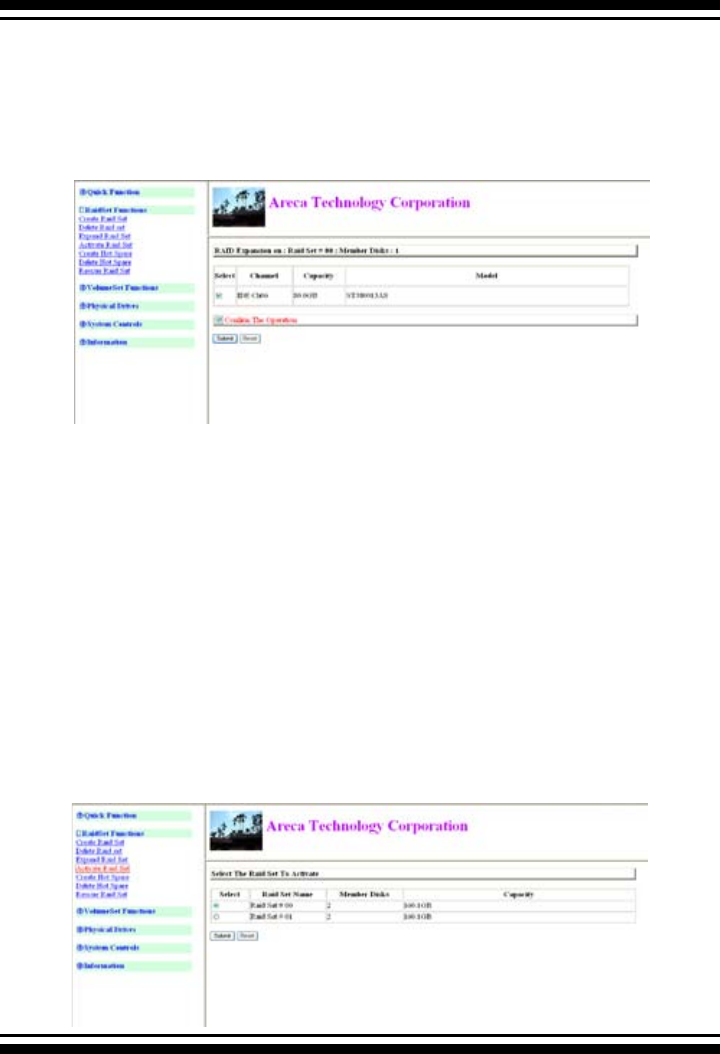
WEB BROWSER-BASED CONFIGURATION
128
6.5.3 Expand Raid Set
Use this option to expand a RAID set when a disk is added to your
system. This function becomes active when at least one drive is
available.
To expand a raid set, click on the “Expand Raid Set” link. Select
the target RAID set to be expanded. Click the available disk and
the “Conrm The Operation” check box and then click on the
“Submit” button on the screen to add disks to the RAID set.
6.5.4 Activate Incomplete Raid Set
If one of the disk drives is removed in power off state, the raid
set state will change to “Incomplete State” If the user wants to
continue to power-on the SATA RAID controller, the user can use
the “Activate Raid Set” option to active the RAID set. After the
user completes this function, the Raid State will change to De-
graded Mode.


















