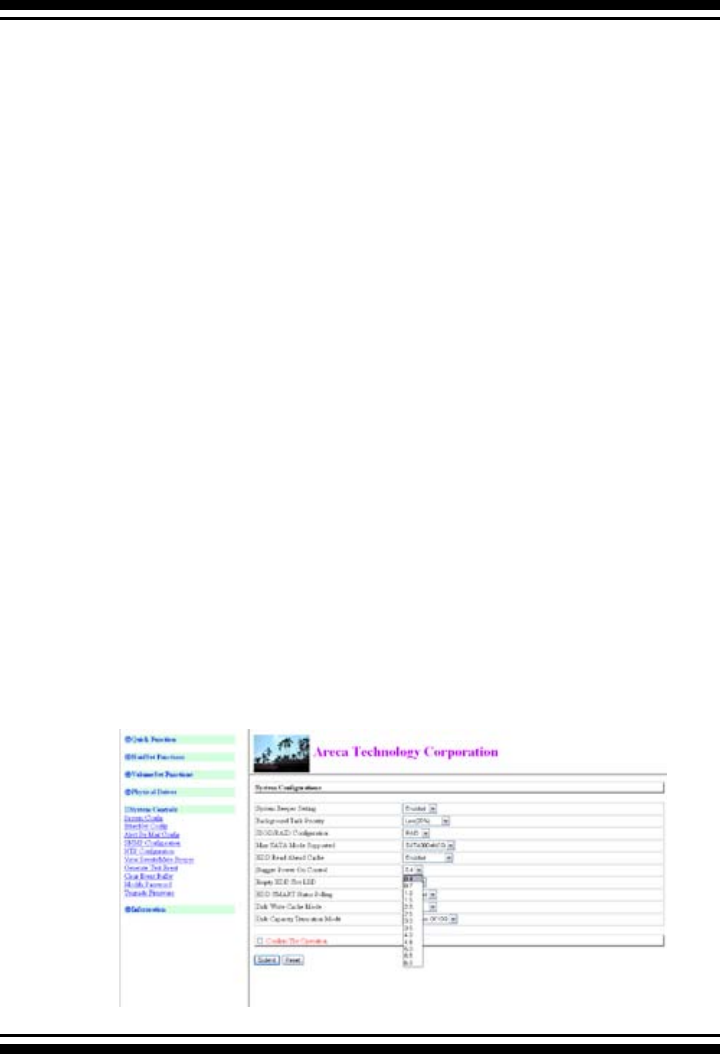
139
WEB BROWSER-BASED CONFIGURATION
Allow Read Ahead (Default: Enabled)—When Enabled, the drive’
s read ahead cache algorithm is used, providing maximum
performance under most circumstances.
•
Stagger Power on
In a PC system with only one or two drives, the power can
supply enough power to spin up both drives simultaneously. But
in systems with more than two drives, the startup current from
spinning up the drives all at once can overload the power supply,
causing damage to the power supply, disk drives and other
system components. This damage can be avoided by allowing
the host to stagger the spin-up of the drives. New SATA drives
have support staggered spin-up capabilities to boost reliability.
Staggered spin-up is a very useful feature for managing multiple
disk drives in a storage subsystem. It gives the host the ability
to spin up the disk drives sequentially or in groups, allowing
the drives to come ready at the optimum time without straining
the system power supply. Staggering drive spin-up in a multiple
drive environment also avoids the extra cost of a power supply
designed to meet short-term startup power demand as well as
steady state conditions.
Areca has supported the xed value staggered power up function
in its previous version firmware. But from firmware version
1.39 and later, SATA RAID controller has included the option for
customer to select the disk drives sequentially stagger power up
value. The values can be selected from 0.4ms to 6ms per step
which powers up one drive.


















