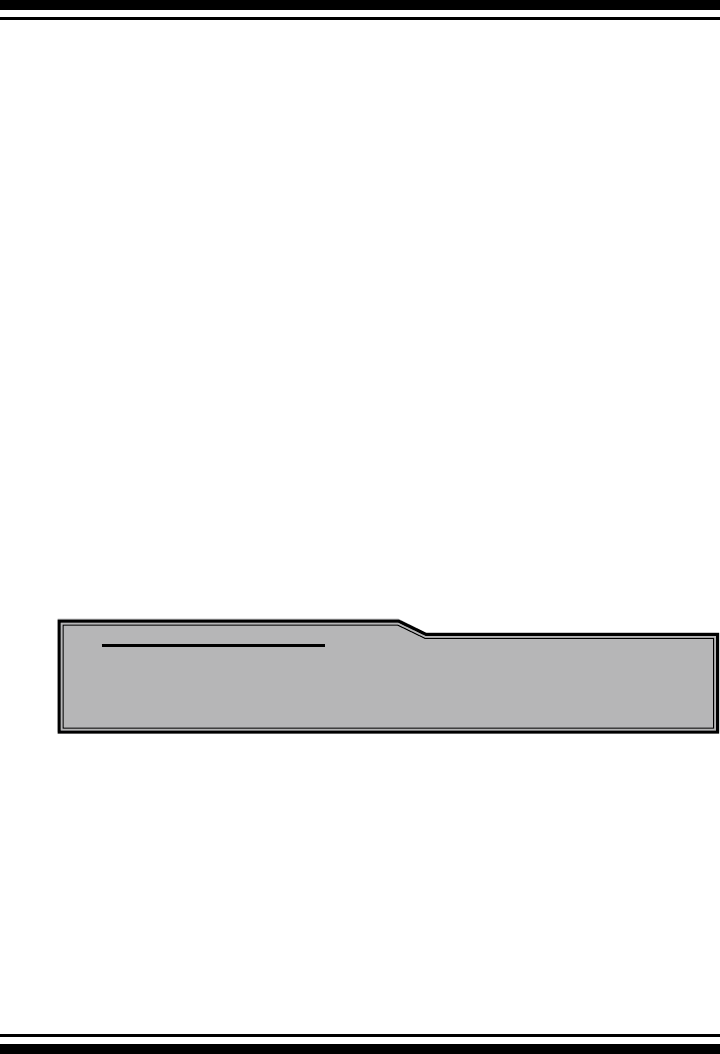
115
ARCHTTP PROXY SERVER INSTALLATION
Usage: ./archttp32 (TCP_PORT) or ./archttp64 (TCP_PORT). It
depends on your OS version.
Parameters: TCP_PORT value= 1~65535 (If TCP_PORT assigned,
Archttp will start from this port. Otherwise, it will use the setting
in archttpsrv.conf )
4. Runing the ArcHttp le then ArcHttp screen appears.
Copyright (c) 2004 Areca, Inc. All Rights Reserved.
Areca HTTP proxy server V1.80.240 for Areca RAID controllers.
Controller(s) list
--------------------------------------------
Controller[1](PCI) : Listen to port[81].
Cfg Assistant : Listen to port[82].
--------------------------------------------
##############################
Press CTRL-C to exit program!!
##############################
3. See the next chapter detailing the McRAID Storage Manager to
customize your RAID volume set.
For Mozilla user:
Because our management need Java support, so user may
need upgrade to version 1.6 or later.
5.3 For FreeBSD
You must have administrative level permissions to install SATA RAID
software. This procedure assumes that the SATA RAID hardware
and FreeBSD are installed and operational in your system.
The following details FreeBSD installation procedure of the SATA
RAID controller software.
1. Insert the RAID subsystem CD in the CD-ROM drive.
2. Copy <CD-ROM>\PACKAGES\FreeBSD\http directory to local
The next following step is the same with Linux. Please see section
5.2 For Linux.


















