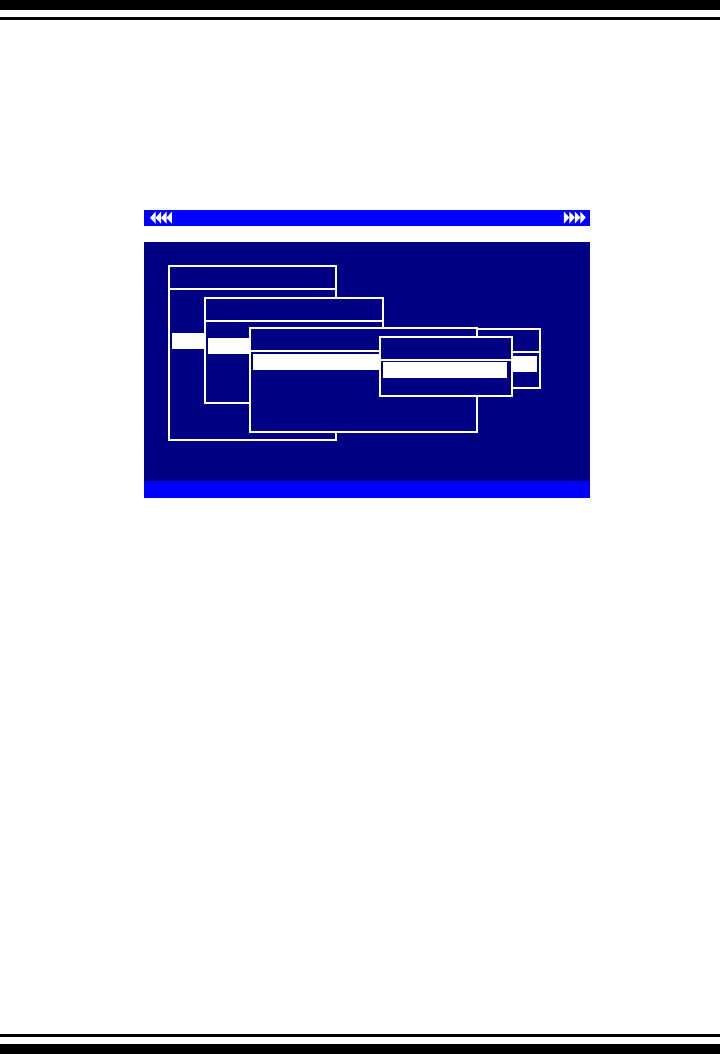
BIOS CONFIGURATION
86
When you choose this option, the physical disks connected to
the SATA RAID controller are listed. Move the cursor to the de-
sired drive and press Enter to view drive information.
3.7.4.2 Create Pass-Through Disk
A Pass-Through Disk is not controlled by the SATA RAID con-
troller rmware and thus cannot be a part of a volume set. The
disk is available directly to the operating system as an individual
disk. It is typically used on a system where the operating sys-
tem is on a disk not controlled by the SATA RAID controller rm-
ware. The SCSI Channel, SCSI ID, SCSI LUN, Cache Mode, and
Tag Queuing must be specied to create a pass-through disk.
3.7.4.3 Modify a Pass-Through Disk
Use this option to modify Pass-Through Disk Attributes. To select
and modify a Pass-Through Disk from the pool of Pass-Through
Disks, move the cursor bar to the “Physical Drive Function”
menu and select the “Modify Pass-Through Drive” option and
then press the Enter key. The “Physical Drive Function” menu
will show all Raid Pass-Through Drive number options. Move the
cursor bar to the desired item and then press the Enter key
to show all Pass-Through Disk Attributes. Select the parameter
from the list to be changed and them press the Enter key to
modify it.
Controller I/O Port:F3000000h, F2: Select Controller, F10: Reboot System
ArrowKey Or AZ:Move Cursor, Enter: Select, ESC: Escape, L:Line Draw, X: Redraw
Areca Technology Corporation RAID Controller
Main Menu
Quick Volume/Raid Setup
Raid Set Function
Volume Set Function
Physical Drives
Raid System Function
Ethernet Conguration
View System Events
Clear Event Buffer
Hardware Monitor
System information
Physical Drive Information
Physical Drive Information
View Drive Information
Modify Pass-Through Disk
Delete Pass-Through Disk
Identify Selected Drive
Create Pass-Throught
Select The Drive
Ch04| 80.0GB| Free |ST380013AS
Ch01| 80.0GB| Free |ST380013AS
Pass-Through Disk Attribute
SCSI ID : 0
SCSI LUN : 0
Cache Mode : Write Back
Tag Queuing : Enabled
SCSI Channel : 0
Create Pass-Through
No
Yes


















