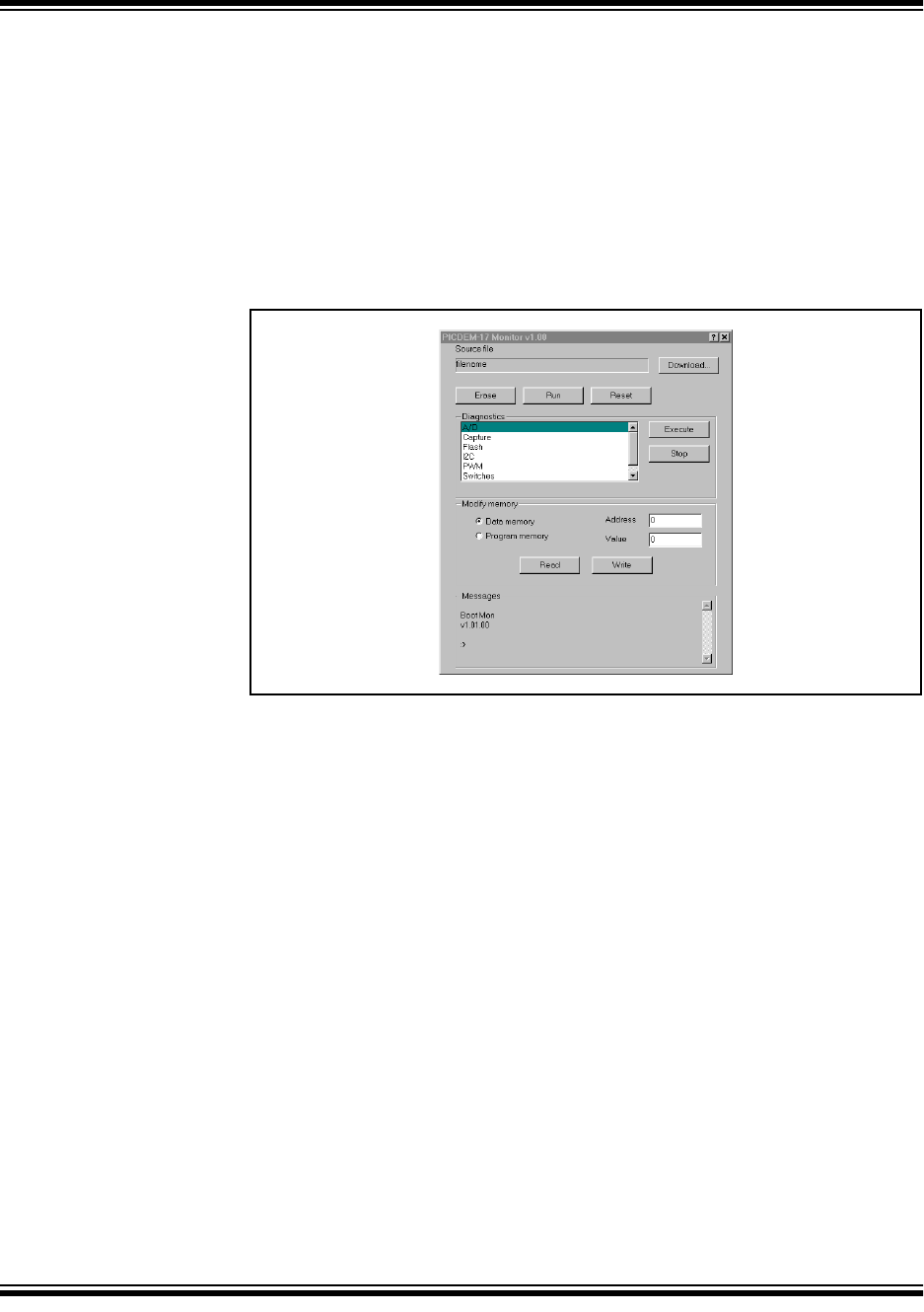
PICDEM™ 17 Demonstration Board User’s Guide
DS39024B-page 8 2001 Microchip Technology Inc.
2.4 Using the PICDEM 17 Monitor Program
The Monitor program uses a serial port on the Host PC. It currently supports
COM1 through COM4. The command line to execute the Monitor program
should be:
756MON.EXE COM?
where ? is the desired COM port 1, 2, 3, or 4. The PICDEM 17 Monitor
program should look like Figure 2.1.
Figure 2.1: PICDEM 17 Monitor Program
Once the Monitor program has been started, connect the serial cable to P2 on
the PICDEM 17 demonstration board. Then apply power to the PICDEM 17
demonstration board. The PICDEM 17 demonstration board should display
the following message in the message window on the Monitor Program:
Boot Mon
V??.??.??
:>
where ??.??.?? is the version of the Monitor firmware in the PIC17C756A.
The Monitor program has many features including:
• Resetting the PIC17C756A on the PICDEM 17 demonstration board
• Erasing the FLASH on the PICDEM 17 demonstration board
• Downloading HEX files to the PICDEM 17 demonstration board
• Running and halting the operation of programs
• Running diagnostics on the various PIC17C756A peripherals
• Reading and writing to Data Memory and external FLASH program
memory
• Displaying USART2 activity in message window


















