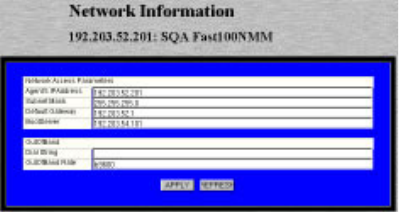
Management
Page 3-10
Configuring Network Access Parameters
To configure and/or manage an AsantéFAST 100 Hub stack over the net-
work or via out-of-band access, the hub stack’s management module
needs to be properly configured with network access parameters.
These parameters are initially set-up in the management module via the
module’s console port; however, some can be modified using IntraSpec-
tion.
To configure network access parameters:
1 Do not select any item on the Device Page’s front panel
image. (This selects the entire hub stack.)
2 Click Network.
The Network Information table appears, similar to Figure 3-9.
Figure 3-9 Network Information table
3 Click once in the field to be edited.
For a description of each field, see “Network “ on page 4-9.
▲ Important: If you change the IP address, sub-
net mask, and/or default gateway, you must
reset the stack’s management module. See “Reset-
ting a Group or Device” on page 3-20.
4 Type the new information.
5 Click Apply.
The network information is edited. Click Refresh to view
updated information.
▲ Important: If you changed the IP address, you
must rediscover the device on your network map
using the AutoDiscovery feature. See “Accessing
the Device Page” on page 3-1 for instructions.
100NMM PM book Page 10 Wednesday, August 27, 1997 12:40 PM


















