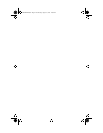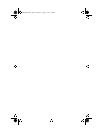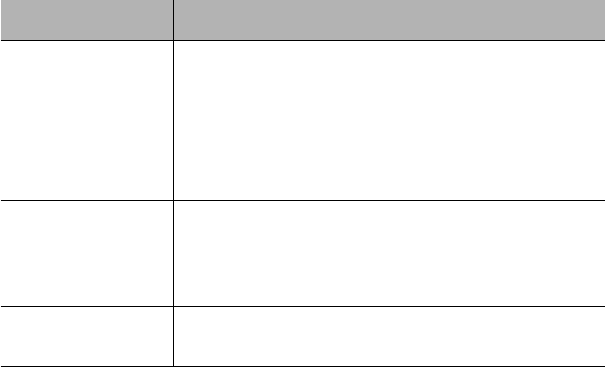
Trap Receivers
Page 4-21
Trap Receivers
This menu allows you to determine the management stations that will
receive traps from the device.
Table 4-16 describes each field in the Trap Receivers menu.
∆ Note: For instructions on using this menu, see “Managing
Trap Receivers” on page 3-22.
Table 4-16 Trap Receivers Menu
Field Description
Status Configurable field; displays the status of the trap
receiving station’s entry.
❏ valid — trap receiver entry is active.
❏ invalid — trap receiver entry is inactive
(deletes the trap receiver’s entry in the table
when selected).
Trap Receiver
Address
Configurable field; displays the IP address of the man-
agement station that can receive traps.
To change or add an address, see “Managing Trap
Receivers” on page 3-22.
Community String Configurable field; displays the write community
string of the receiving management station.
100NMM PM book Page 21 Wednesday, August 27, 1997 12:40 PM