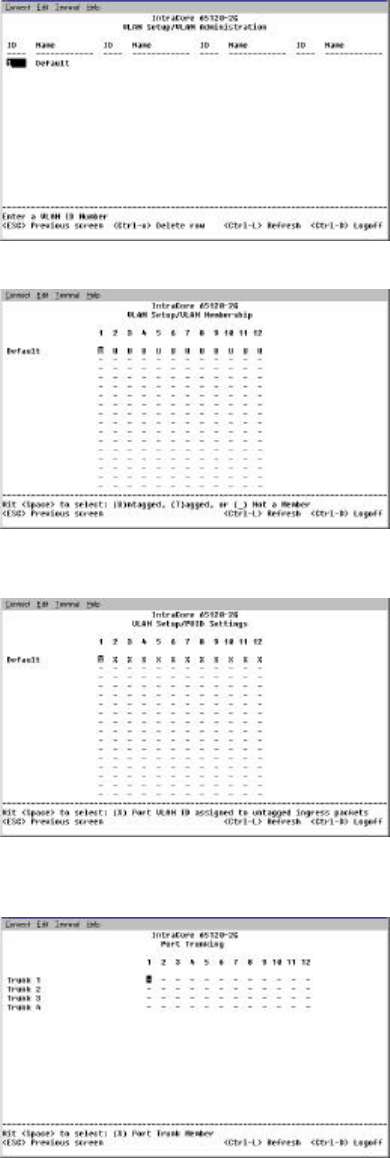
33
4.8 VLAN Setup
The VLAN tagging option is a standard set by the IEEE to facilitate the spanning of VLANs across multiple
switches (Reference: IEEE standard 802.1Q-1998 Virtual Bridged Local Area Networks).
4.8.1 VLAN Administration
In this screen the user can add new VLAN groups by
entering the VLAN ID and name.
4.8.2 VLAN Membership
Here the user can define VLAN groups by marking
each port “T” (tagged) or “U” (untagged). Use the
space bar to select “T” or “U”. Leaving a space blank
will remove VLAN membership from the port.
4.8.3 Port VLAN ID (PVID) Settings
All untagged packets entering the switch will by
default be tagged with the ID specified by the port’s
PVID. This screen allows the user to specify the PVID
for each port.
4.9 Port Trunking
Note: Please make sure that Spanning Tree is
disabled before you set up Port Trunking.
Port Trunking is a feature that allows multiple links
between switches to work as one virtual link or
aggregate link. Trunks can be defined for similar port
types only. For example, a 10/100 port cannot form a
port trunk with a gigabit port. For 10/100 ports, trunks
can only be formed within the same cluster. A cluster
is a set of eight ports.


















