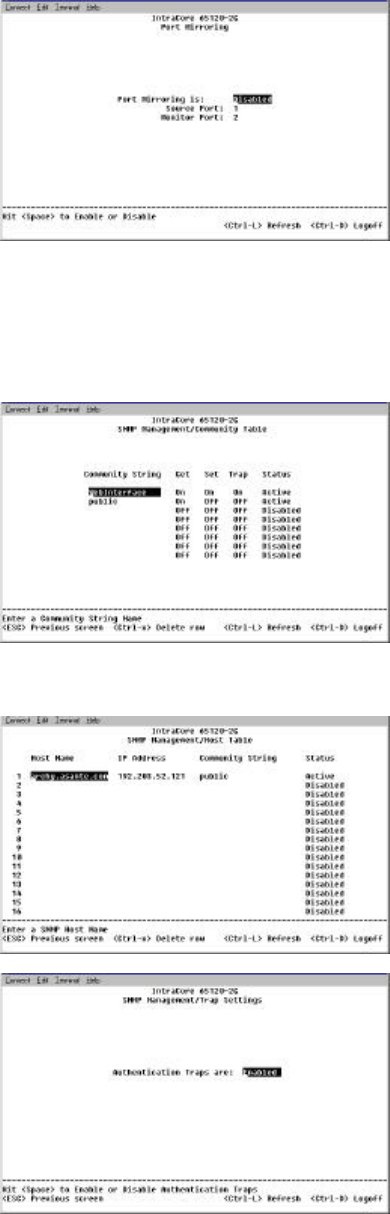
34
4.10 Port Mirroring
Port Mirroring is a feature to help in the debugging of
a network. This screen allows for the enabling or
disabling of port mirroring and the setting of source
and monitor ports. The monitor port will show a copy
of every packet that arrives or leaves the source port.
4.11 Simple Network Management Protocol (SNMP) Management
This management protocol allows the user to configure the Community Table, Host Table and Trap Settings
for the network.
4.11.1 Community Table
In the Community Table the administrator can create
different community strings with customized access
by choosing combinations of GET, SET and TRAP
rights.
4.11.2 Host Table
The SNMP Host Table screen allows the user to add
and remove hosts from access rights that have been
granted to community groups. The permissions GET,
SET and TRAP are assigned to a community name
and then these permissions are assigned to individual
machines by adding those machines and their IP
addresses to the appropriate community string.
4.11.3 Trap Settings
The SNMP Trap Settings allows for the enabling or
disabling of an authentication trap:
• Enable: The system will generate a SNMP
trap upon a host authorization failure
• Disable: The authentication traps will not be
generated
All hosts in community strings with TRAP privileges will be notified when a trap condition occurs.


















