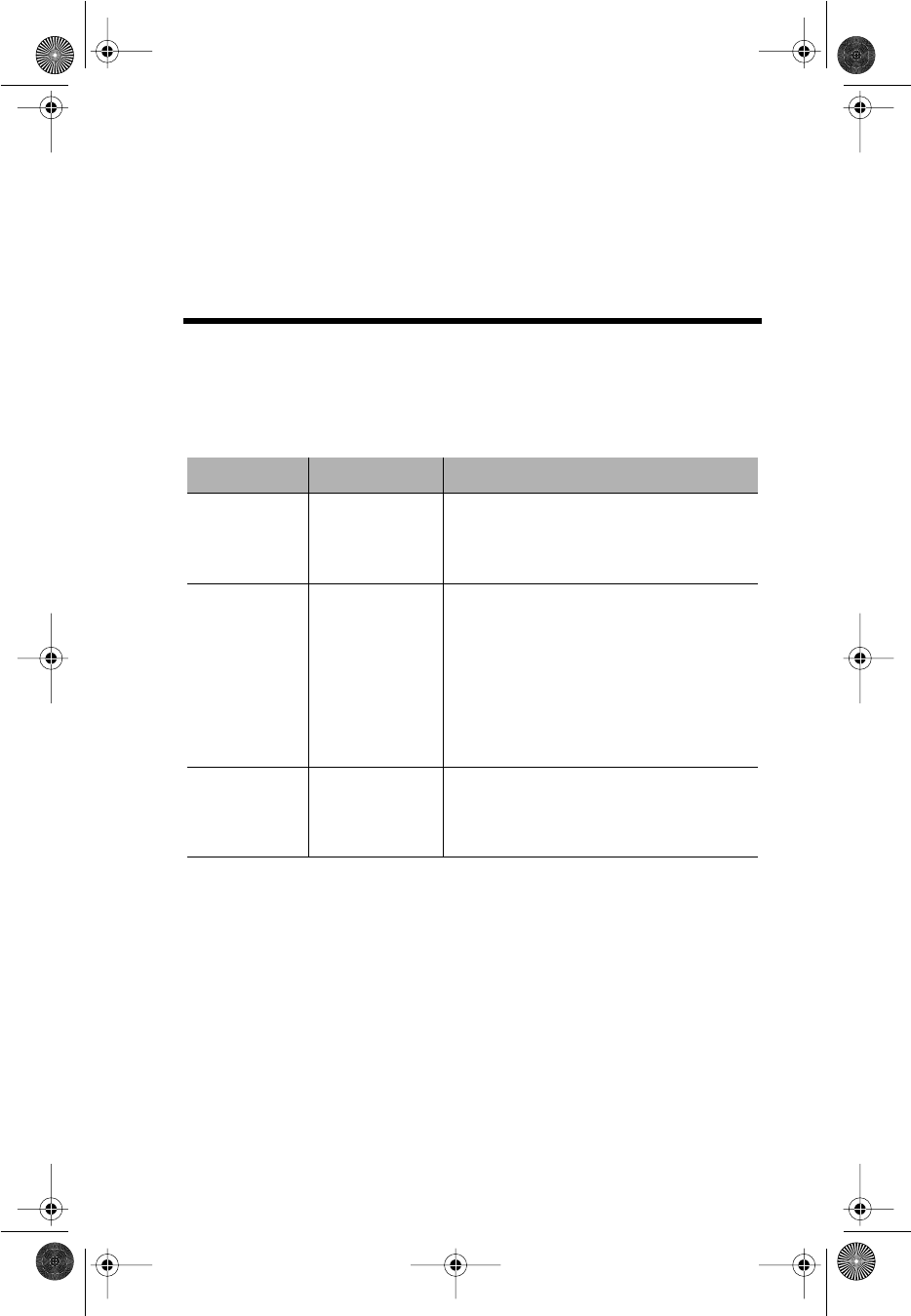
Page A-1
A
Troubleshooting
Table A-1 describes how to troubleshoot problems with your network and/or
the Switch by monitoring the Switch’s LEDs.
Table A-1 Troubleshooting
Problem Indication Action
No Power Power LED OFF Check the power cord.
Make sure the power outlet is functional.
Make sure the power cord is properly connected to
the outlet and is securely connected to the hub.
Port connection
not functioning
Link Activity LED
OFF
Make sure the cable is functioning and is properly
connected at both ends.
Check the crimp of the RJ-45 connectors.
Make sure the UTP cable is Category 5 for
100Base-TX.
Make sure the UTP cable is Category 3 for
10Base-T.
Make sure the cable length does not exceed 100
meters.
Hub ID incor-
rect
No HUB ID LED
lit, or same HUB
ID LED lit on two
hubs
Check with Asanté technical support.
SHBBook Page 1 Wednesday, March 3, 1999 8:03 PM


















