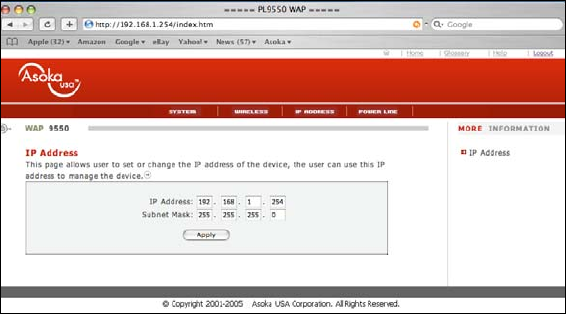
Asoka® User’s Guide
PlugLink 9550 Wireless Adapter PL9550-WAP
Page 12 of 26
Chapter 8
Configuring the LAN IP Setup
LAN IP Setup is under the IP Address link in the Main menu. Select this option to configure the IP
address of the PL9550-WAP. By default, the PL9550-WAP is configured with an IP address of
192.168.1.254 and a subnet of 255.255.255.0.
Figure 8-1: LAN IP Settings Screen


















