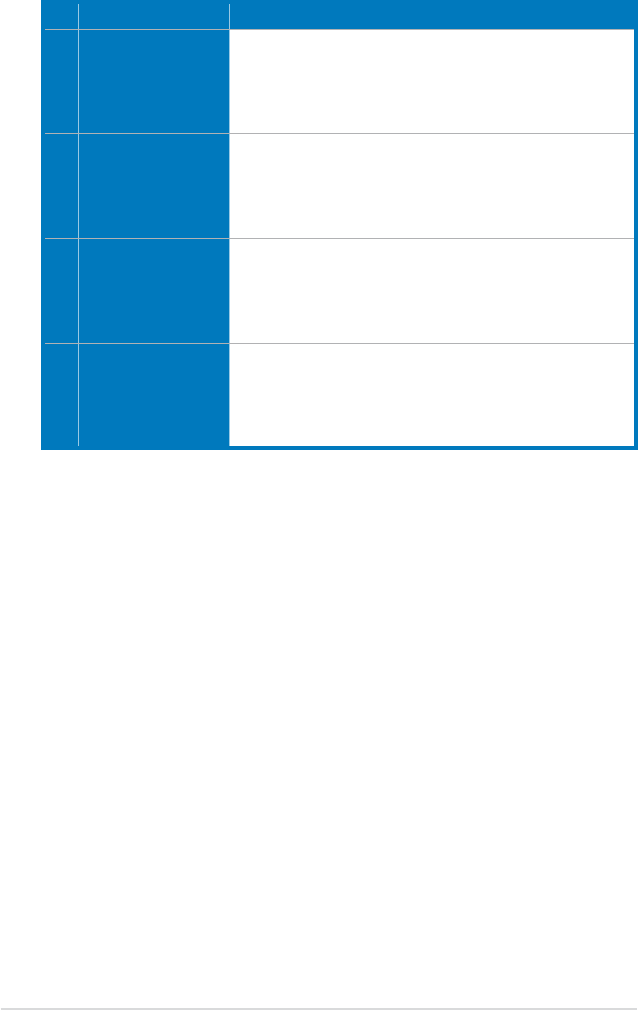
22
ASUS Xonar HDAV 1.3
No Item Description
1 Front Left/Right Out
Connects to the Front input port of the 6.1/7.1 speakers with
the mini-jack cable, and then connect the other end to the
bundled stereo RCA-to-3.5mm cable. Finally, connect the
Left/Right ends to the Front Left/Right Out ports on the Xonar
HDAV card.
2 Left/Right Side
Surround Out
Connects to the Side Surround input port of the 6.1/7.1
speakers with the mini-jack cable, and then connect the other
end to the bundled stereo RCA-to-3.5mm cable. Finally,
connect the Left/Right ends to the Left/Right Side Out ports
on the extension board.
3 Center/Subwoofer
Connects to the Center/Subwoofer input port of the 6.1/7.1
speakers with the mini-jack cable, and then connect the
other end to the bundled stereo RCA-to-3.5mm cable.
Finally, connect the Left/Right ends to the Center/Subwoofer
Out ports on the extension board.
4 Left/Right Back
Surround Out
Connects to the Back Surround input port of the 6.1/7.1
speakers with the mini-jack cable, and then connect the other
end to the bundled stereo RCA-to-3.5mm cable. Finally,
connect the Left/Right ends to the Left/Right Back Out ports
on the extension board.


















