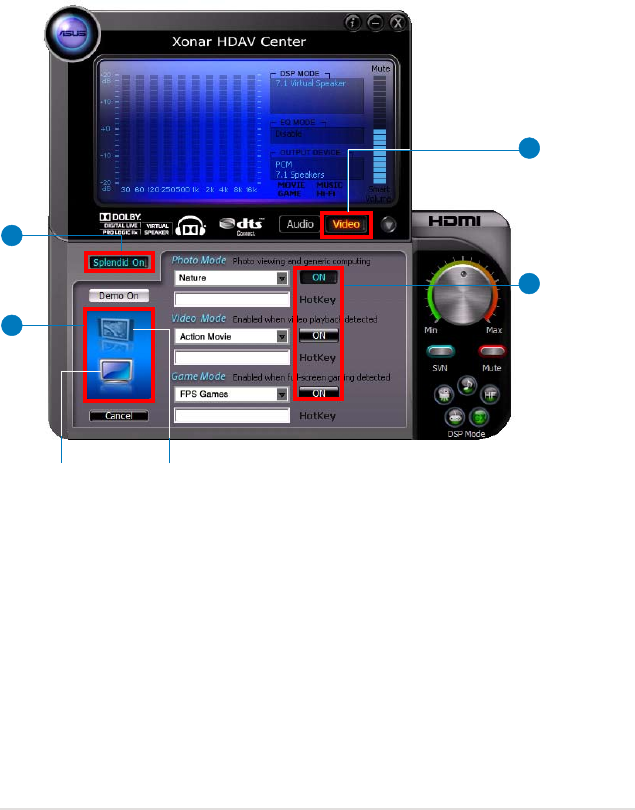
55
ASUS Xonar HDAV 1.3
6.11 Video – Splendid HD
Splendid HD is a utility that upgrades the visual performance for your LCD monitor
or LCD TV with the advanced HDMI (High-Definition Multimedia interface) output.
6.11.1 Activating Splendid HD
To use the Splendid HD:
1. Click the
Video button on the Xonar HDAV Center.
2. Click the Splendid On
button on the Xonar HDAV Center; clicking this button
again will disable this feature.
3. Click the
LCD monitor / LCD TV icon depending on which display you use.
4. The Splendid HD provides three modes that allow you to change the
configurations according to different viewing conditions, such as viewing
photos, watching movies, and playing games. Click ON / OFF to enable or
disable the mode you select.
1
2
3
4
Click if your
display is an
LCD monitor
Click if your
display is an
LCD TV


















