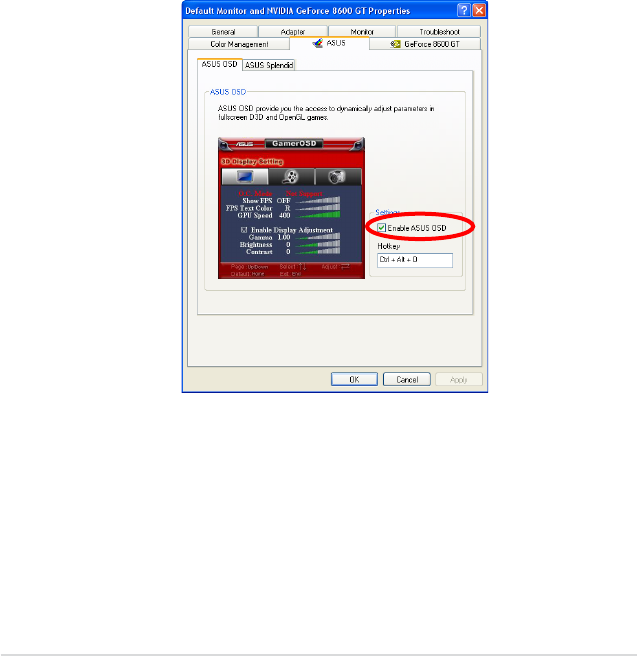
68
ASUS Xonar HDAV 1.3
7. ASUS GamerOSD
ASUS GamerOSD allows you to share real-time gaming experience while playing
full-screen games. Users can remotely monitor a live broadcast using the Internet
Explorer.
7.1 Enabling ASUS GamerOSD
Enable ASUS GamerOSD after installing the utility from the support CD.
To launch ASUS GamerOSD:
1. Right click on an empty space of the Windows
®
desktop and select
Properties. From the Display Properties dialog box, select the Settings tab
then click Advanced.
2. Select the
ASUS tab then ASUS OSD to display the properties window.
3. Click the
Enable ASUS OSD check box.
4. Click on the Hotkey textbox then press desired keys. Ctrl and Alt keys are
the default keys.
5. Click
Apply to apply settings or click OK to apply settings then exit. Click
Cancel if you want to discard settings and exit.


















