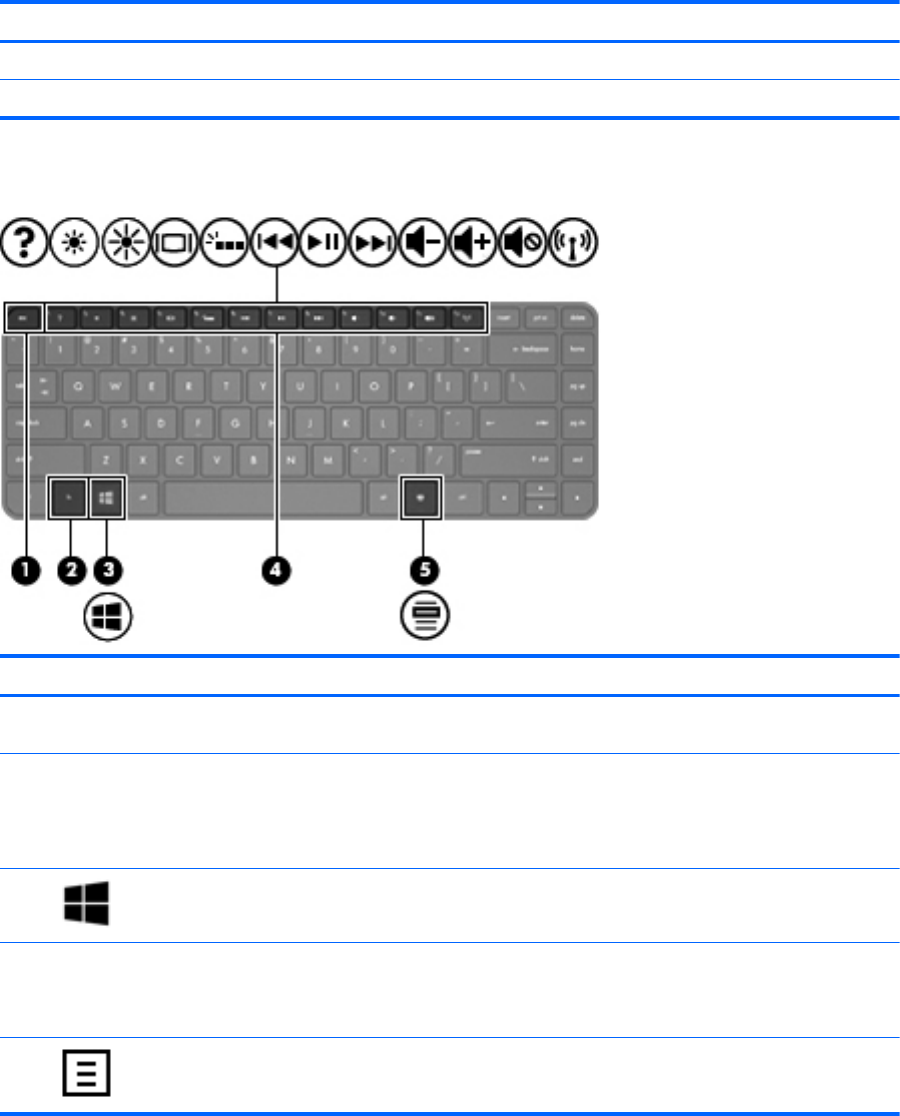
Component Description
(2) Speakers (2) Produce sound.
(3) HP Triple Bass Reflex Subwoofer Provides superior bass sound.
Keys
Component Description
(1) esc key Displays system information when pressed in combination
with the fn key.
(2) fn key
●
Displays system information when pressed in
combination with the esc key.
●
Enables or disables Beats Audio in combination with
the b key.
(3)
Windows logo key Displays the Windows Start screen.
(4) Action keys Execute frequently used system functions.
NOTE: On select models, the f5 action key turns the
radiance backlight keyboard feature off or on.
(5)
Windows applications key Displays a shortcut menu for a selected object.
Top 11


















