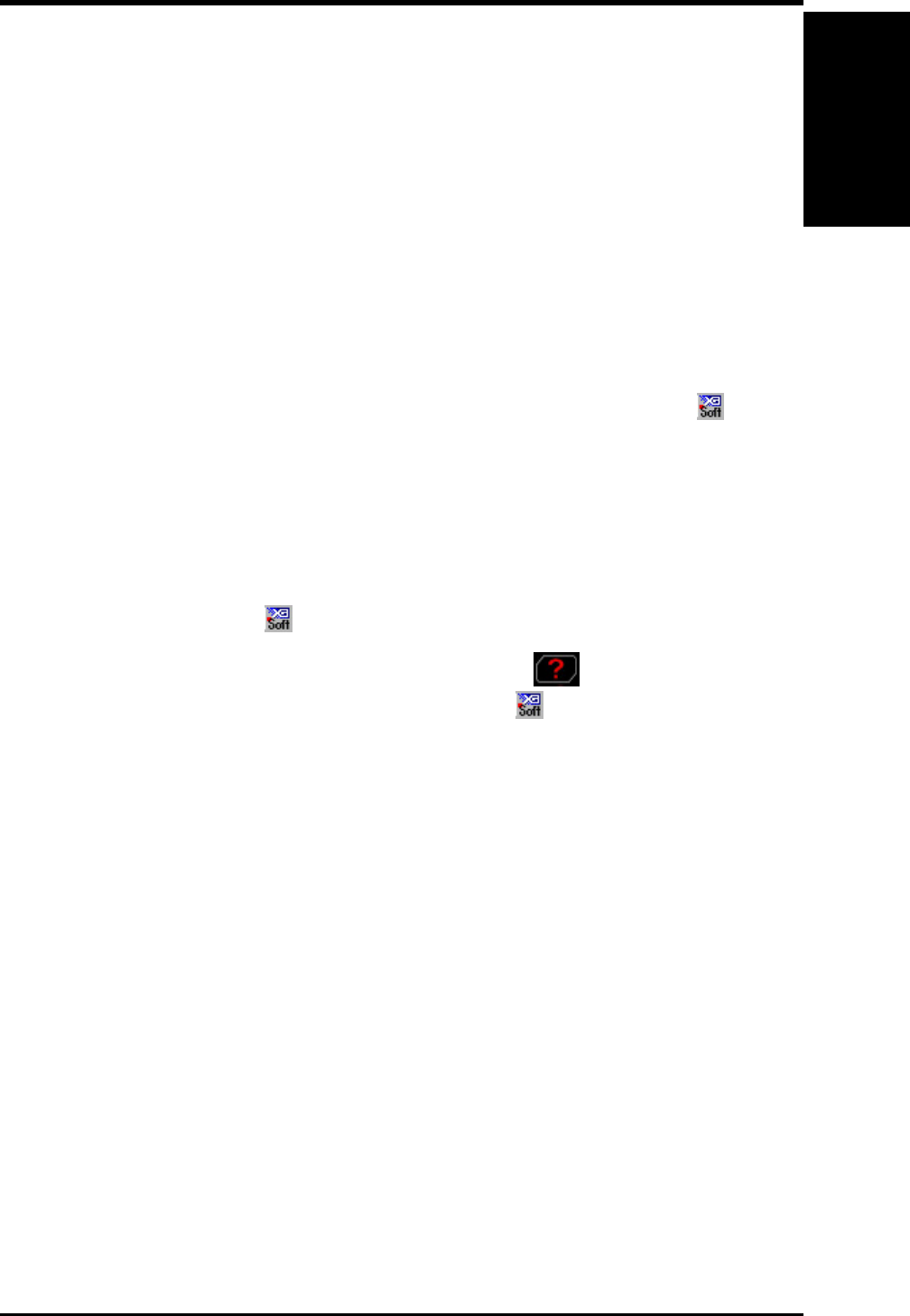
ASUS CUC2 User’s Manual 103
6. SOFTWARE REFERENCE
6. S/W REFERENCE
XGPlayer
6.3 YAMAHA XGPlayer
The XGplayer is an application that is used to playback multimedia files. The
XGplayer allows playback of MIDI files (.mid, .rmi), audio files (.wav, .mp3), movie
files (.avi, .mpg) and audio CDs all from a single application. With MIDI files, you
can mix, arrange (change voices/effects) and attach MIDI files to e-mails. Also, its
links to various Internet services allows you to listen to music on web sites or pur-
chase music easily.
6.3.1 Using YAMAHA XGPlayer
To set up the S-YXG50 SoftSynthesizer to match your system’s performance (for
example, playback sound, quality priority/CPU load reduction priority), click Start,
point to Programs, point to YAMAHA SoftSynthesizer S-YXG50, and then click
S-YXG50 Setup. You may also right-click the YAMAHA SXG Driver icon
on
the taskbar and then click SoftSynthesizer Setup.
To get help on the SoftSynthesizer settings, click Start, point to Programs, point to
YAMAHA SoftSynthesizer S-YXG50, and then click S-YXG50 Help.
To start the YAMAHA XGplayer, click Start, point to Programs, point to YAMAHA
SoftSynthesizer S-YXG50, and then click XGplayer. You may also right-click the
YAMAHA SXG Driver icon
on the taskbar and then click XGplayer.
For details on the YAMAHA XGplayer, click the Help icon on the Main Panel.
You may also right-click the YAMAHA SXG Driver icon
on the taskbar and then
click SoftSynthesizer Help.


















