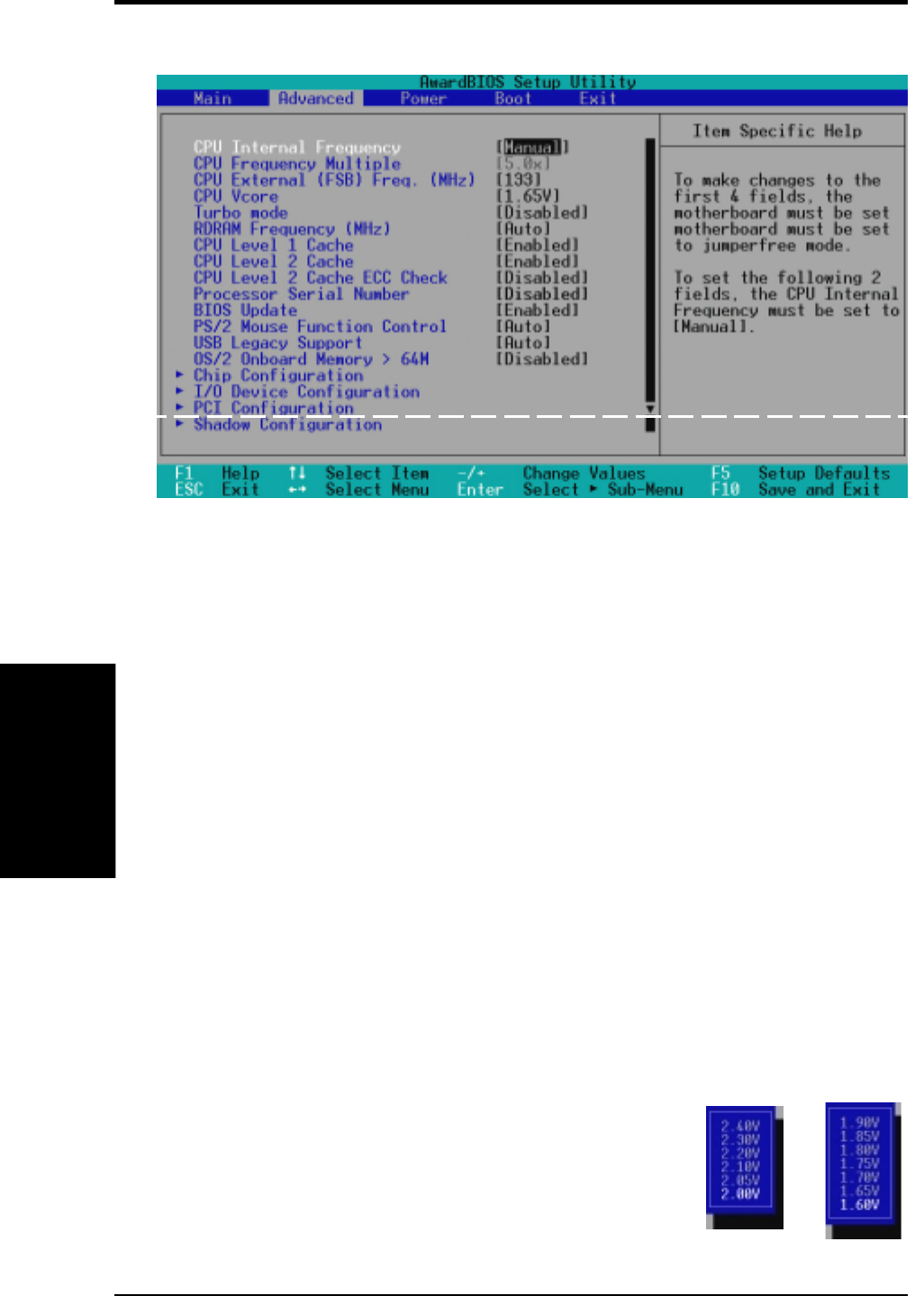
ASUS CUC2 User’s Manual58
4. BIOS SETUP
4. BIOS SETUP
4.4 Advanced Menu
Advanced Menu
CPU Internal Frequency [Manual]
When the motherboard is set to JumperFree™ mode, this field allows you to select
the internal frequency of your CPU. Available options include multiples of 100 and
133. Select [Manual] if you want to make changes to the subsequent 2 fields. Note
that selecting a frequency higher than the CPU manufacturer recommends may cause
the system to hang or crash. See System Hangup on page 61.
CPU Frequency Multiple
(when CPU Speed is set to [Manual])
This field is for unlocked processors only. If your processor’s Frequency Multiple is
detected locked, you will not be able to access this field. This field sets the fre-
quency multiple between the CPU’s internal frequency and external frequency. This
must be set in conjunction with CPU External (FSB) Frequency to match the speed
of your CPU. Configuration options: [2.0x] [2.5x] [3.0x]...[7.0x] [7.5x] [8.0x]
CPU External (FSB) Freq. (MHz) (when CPU Speed is set to [Manual])
This feature tells the clock generator what frequency to send to the CPU and chipset.
The external frequency (bus frequency) multiplied by the bus multiple equals the
CPU’s internal frequency (the CPU speed). Configuration options: [100] [103]
[105]...[174] [177] [180]
CPU Vcore
This field displays the core voltage supplied to the CPU.
If you want to set it manually, always refer to the CPU
documentation. The pictures shown here provide only
examples of possible Vcore ranges.
Using Pentium III
processors
Using Celeron
processors
(Scroll down to see more items as shown.)


















