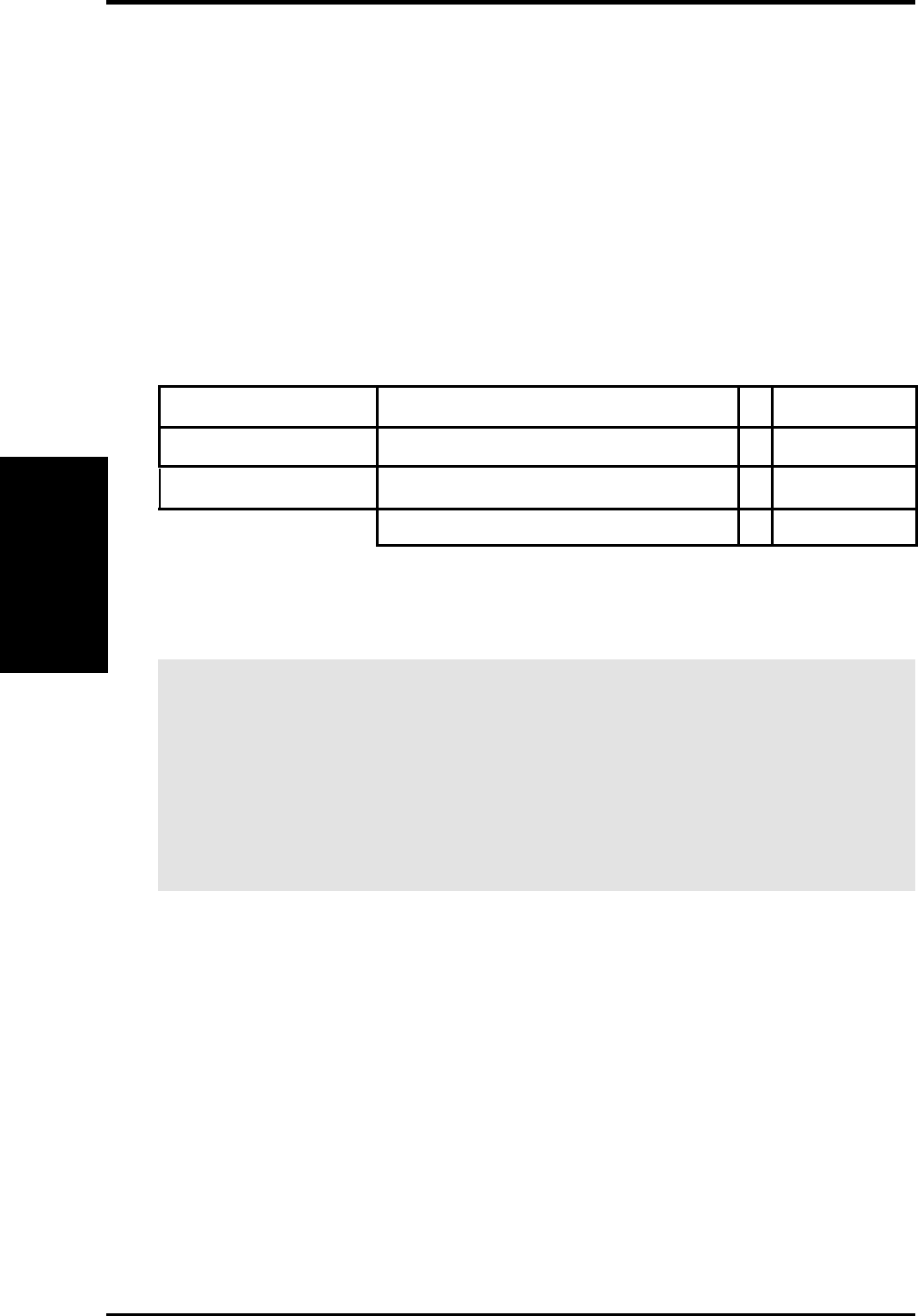
ASUS CUC2 User’s Manual
3. HARDWARE SETUP
24
System Memory
3. H/W SETUP
3.5 System Memory
NOTE: No hardware or BIOS setup is required after adding or removing memory.
This motherboard has two 184-pin Rambus Inline Memory Modules (RIMM) sock-
ets. These sockets support Direct RDRAMs (both ECC and non-ECC) in 64, 96,
128, 192, 256, 512MB densities.
Memory speed setup is recommended through RDRAM Frequency in 4.4 Advanced
Menu.
Install memory in any combination as follows:
Location Memory Module Total Memory
RIMM0 (Rows 0&1) RDRAM 8, 16, 32, 64, 128, 256, 512MB x1
RIMM1 (Rows 2&3) RDRAM 8, 16, 32, 64, 128, 256, 512MB x1
Total System Memory (Max 1GB) =
IMPORTANT
1. When using RDRAM as memory, the RIMM sockets must be populated in
the following sequence: RIMM0 and then RIMM1.
2. C-RIMMs (Continuity RIMM) must be used to complete the sockets that are
not populated by RDRAMs. A C-RIMM is necessary to avoid breaking the
signal lines, which are a serial connection in a Rambus interface, such as
used in this motherboard. This assures the electrical integrity of a Rambus
interface.


















