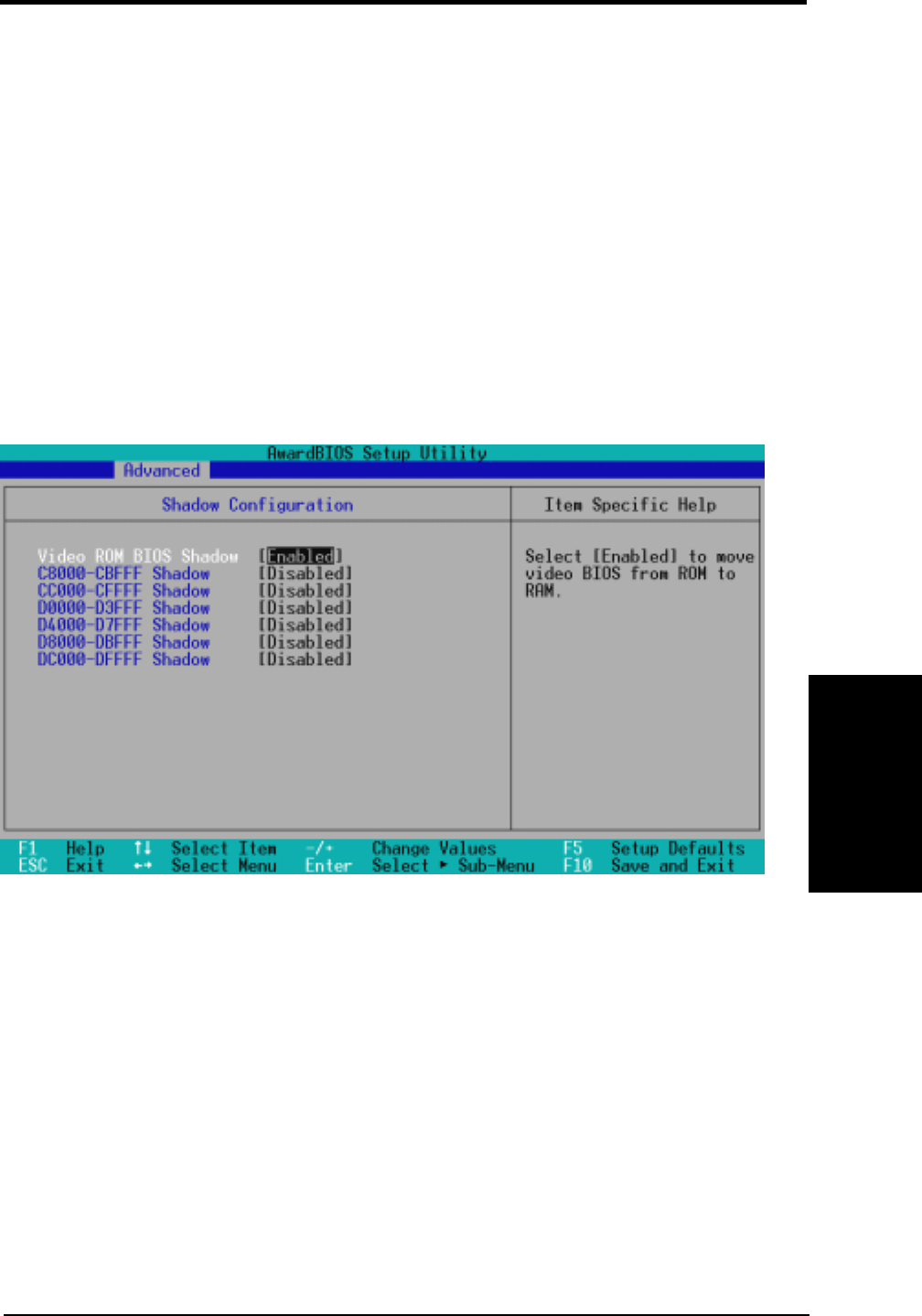
ASUS CUC2 User’s Manual 67
4. BIOS SETUP
4. BIOS SETUP
PCI Configuration
USB Function [Enabled]
This motherboard supports Universal Serial Bus (USB) devices. Set to [En-
abled] if you want to use USB devices. Configuration options: [Disabled]
[Enabled]
VGA BIOS Sequence [PCI/AGP]
If your computer has both PCI and AGP VGA cards, this field allows you to select
which of the cards will act as your primary graphics card. [AGP/PCI] uses the AGP
card as your primary card. The default, [PCI/AGP], allows your PCI graphics card
to take precedence when detected. Configuration options: [PCI/AGP] [AGP/PCI]
Video ROM BIOS Shadow [Enabled]
This field allows you to change the video BIOS location from ROM to RAM. Relo-
cating to RAM enhances system performance, as information access is faster than
the ROM. Configuration options: [Disabled] [Enabled]
C8000-DFFFF Shadow [Disabled]
These fields are used for shadowing other expansion card ROMs. If you install other
expansion cards with ROMs on them, you will need to know which addresses the
ROMs use to shadow them specifically. Shadowing a ROM reduces the memory
available between 640K and 1024K by the amount used for this purpose. Configura-
tion options: [Disabled] [Enabled]
4.4.4 Shadow Configuration


















