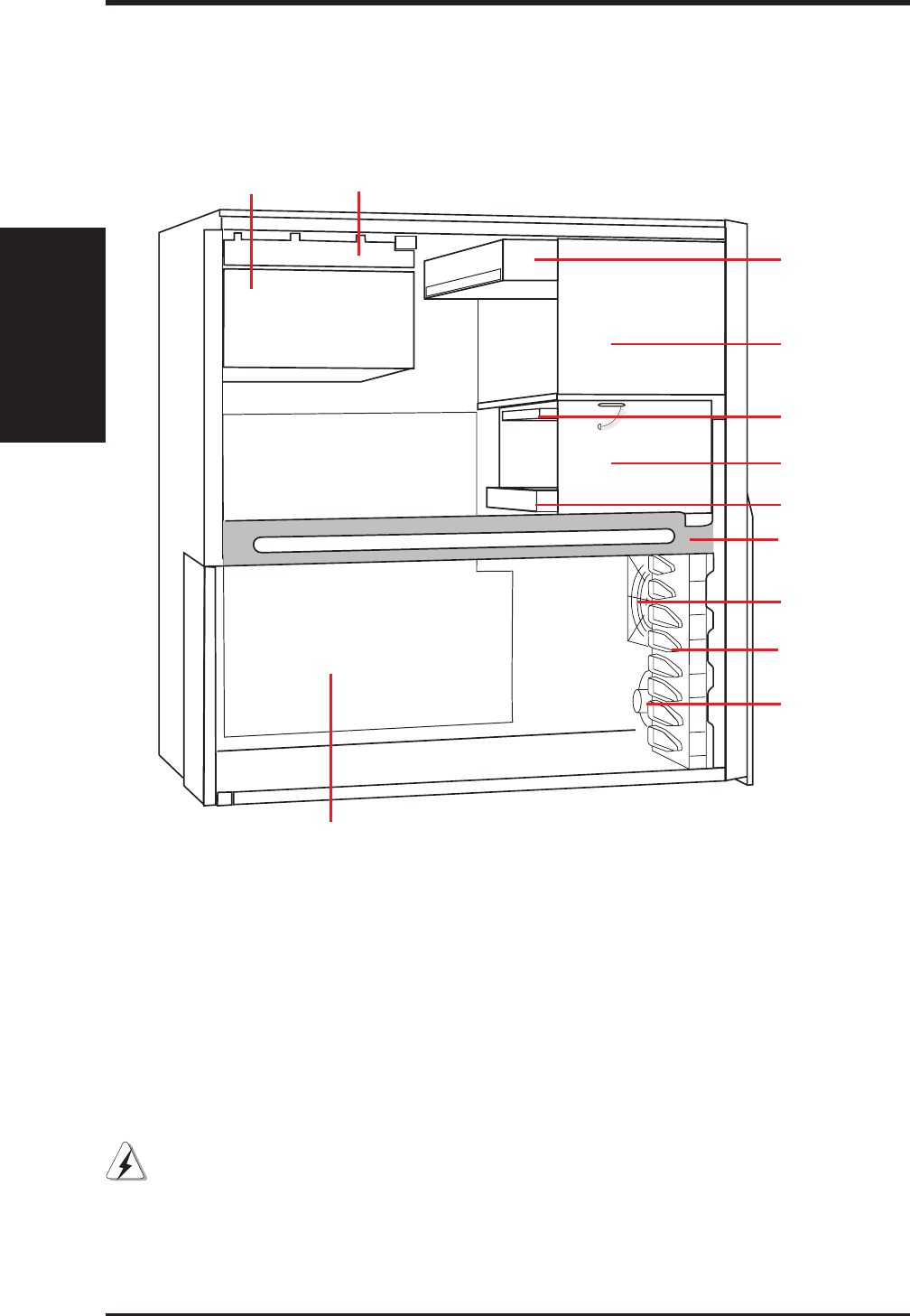
14 AP100 Hardware Reference Guide
II. System Components
II. Components
Side View
Side View
The side of the server is provided to show the interior components of this
server. Some of the components illustrated are optional.
Fan Module
Motherboard
Power Supply
CD-ROM
Hard Drive
Speaker
Long Card
Guide
Floppy Drive
Hard Disk Drive
5.25” Device
Cage
3.5” Device
Cage
Stabilizing
Link Bar
WARNING: Always remove the power cord when working on the server
internal components to prevent electrical shocks or damage to electrical
components. ATX power supplies that are plugged into an AC outlet always
have standby power even when powered Off .


















