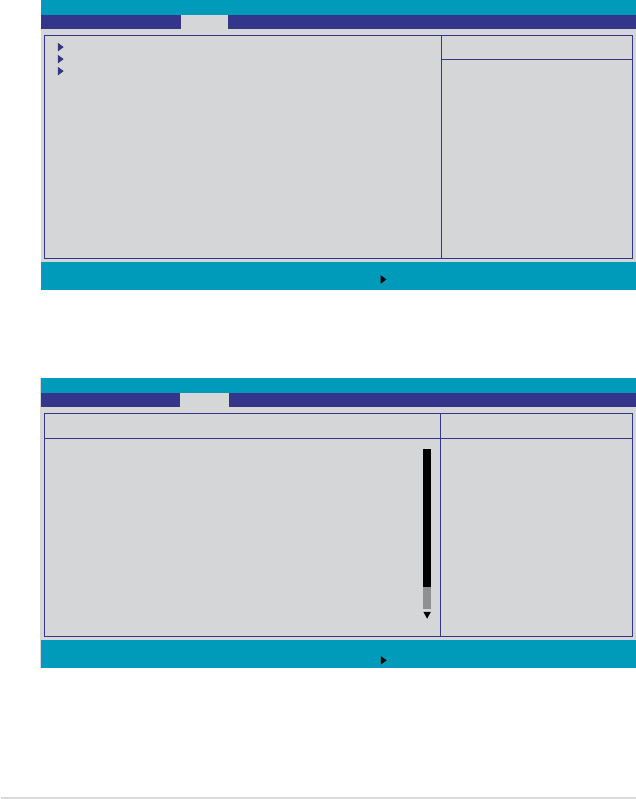
2-14 Chapter 2: Installation
Running the BIOS IPMI conguration
To congure the IPMI in the BIOS:
1. Restart the remote server, then press <Del> during POST to enter the BIOS
setup.
2. Go to the Server menu, then select the IPMI Conguration sub-menu. Use
this sub-menu to congure the IPMI settings.
3. When nished, press <F10> to save your changes and exit the BIOS setup.
IPMI Conguration
PhoenixBIOS Setup Utility
Main Advanced Server Security Boot Exit
Item Specic Help
Additional setup menus to
congure console.
Console Redirection
DMI Event Logging
IPMI
F1 Help ↑↓ Select Item -/+ Change Values F9 Setup Defaults
ESC: Exit →← Select Menu Enter Select Sub-menu F10 Save and Exit
F1 Help ↑↓ Select Item -/+ Change Values F9 Setup Defaults
ESC: Exit →← Select Menu Enter Select Sub-menu F10 Save and Exit
Item Specic Help
Enable/Disable IPMI
event logging. Disabling
will still log events
received via the system
interface.
IPMI
IPMI Specication Version 2.0
BMC Firmware Version 1.04
System Event Logging [Enabled]
Clear System Event Log [Disabled]
Existing Event Log number 34
Event Log Control
SYS Firmware Progress [Disabled]
BIOS POST Errors [Enabled]
BIOS POST Watchdog [Disabled]
OS Boot Watchdog [Disabled]
Timer for loading OS (min) [ 10]
Time out action [No action]
Date Format to show [MM DD YYYY]
Date Separator [/]
PhoenixBIOS Setup Utility
Main Advanced Server Security Boot Exit


















