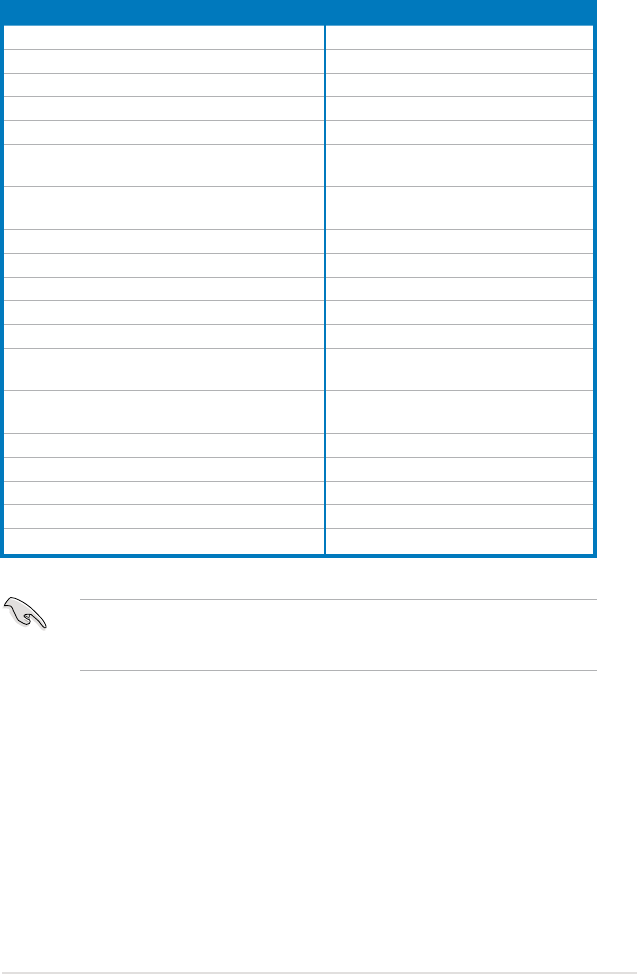
ASUS ASMB3-SOL PLUS 2-19
ASMC2 Help Menu options
Options Description
-ash -load lename Update the ASMB3-SOL PLUS rmware
-sdr -save lename Save the SDR data to le
-sdr -load lename Update the SDR data from le
-kcs[smic/bt/pci_smic] NetFn command data....
Send IPMI command
-bmc_ip_source source[1: Static, 2: DHCP] Set the IP source
-bmc_ip [ip_addr]
(e.g., bmc_ip 10.10.10.20)
Write the BMC IP address
--pet_ip_mac [ip_addr] [mac_addr]
(e.g., pet_ip_mac 10.10.10.20 010203040506)
Write the PET destination IP and MAC
addresses
-adm_name new_name_string
Change the administration name
-user_name new_name_string
Change the user name
-adm_password new_adm_password
Change the administration password
-user_password new_user_password
Change the user password
-init_asmb Initialize ASMB3-SOL PLUS
-sol_baud [baud rate]
(e.g., sol_baud 57600)
Set the communication Baud rate
-bmc_info Displays the BMC and PET IP and
MAC addresses
-fru -view fru_id Displays the system FRU information
-fru -load fru_le Update system FRU data from le
-fru -save fru_id fru_le Save system FRU data to le
*-bmc_mask subnet mask
Write the subnet mask
*-bmc_gateway gateway address
Write the gateway address
The options marked with * may not be available for all ASMC2 utility versions. If
your bundled utility does not include these options, refer to the section below to
manually congure the items.


















