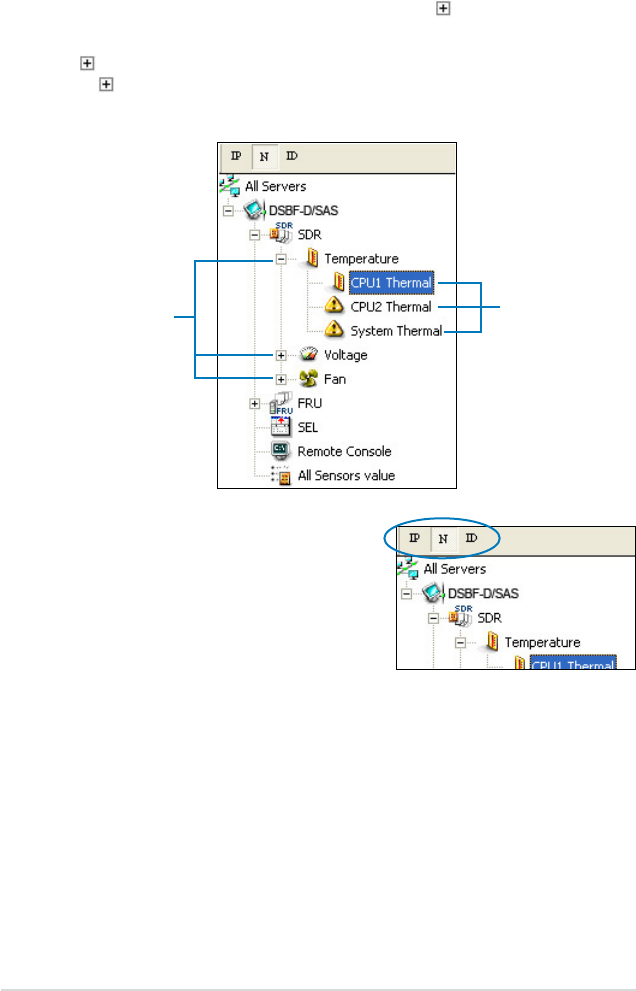
3-4 Chapter 3: Software support
Some remote server information (such as the SDR) contains several sensor
groups such as Temperature, Voltage, and Fan. Click before the remote server
information to display the sensor groups.
Click before a sensor group to display individual sensors. For example,
clicking before the sensor group Temperature displays the CPU1 and system
temperatures.
You can also change the server directory
display by clicking the buttons on top of the
window. For example, clicking the IP button
displays the remote server IP address instead
of the remote server name (N). Selecting ID
displays the remote server ID instead of the
server name or IP address.
Sensor groups
Sensors


















