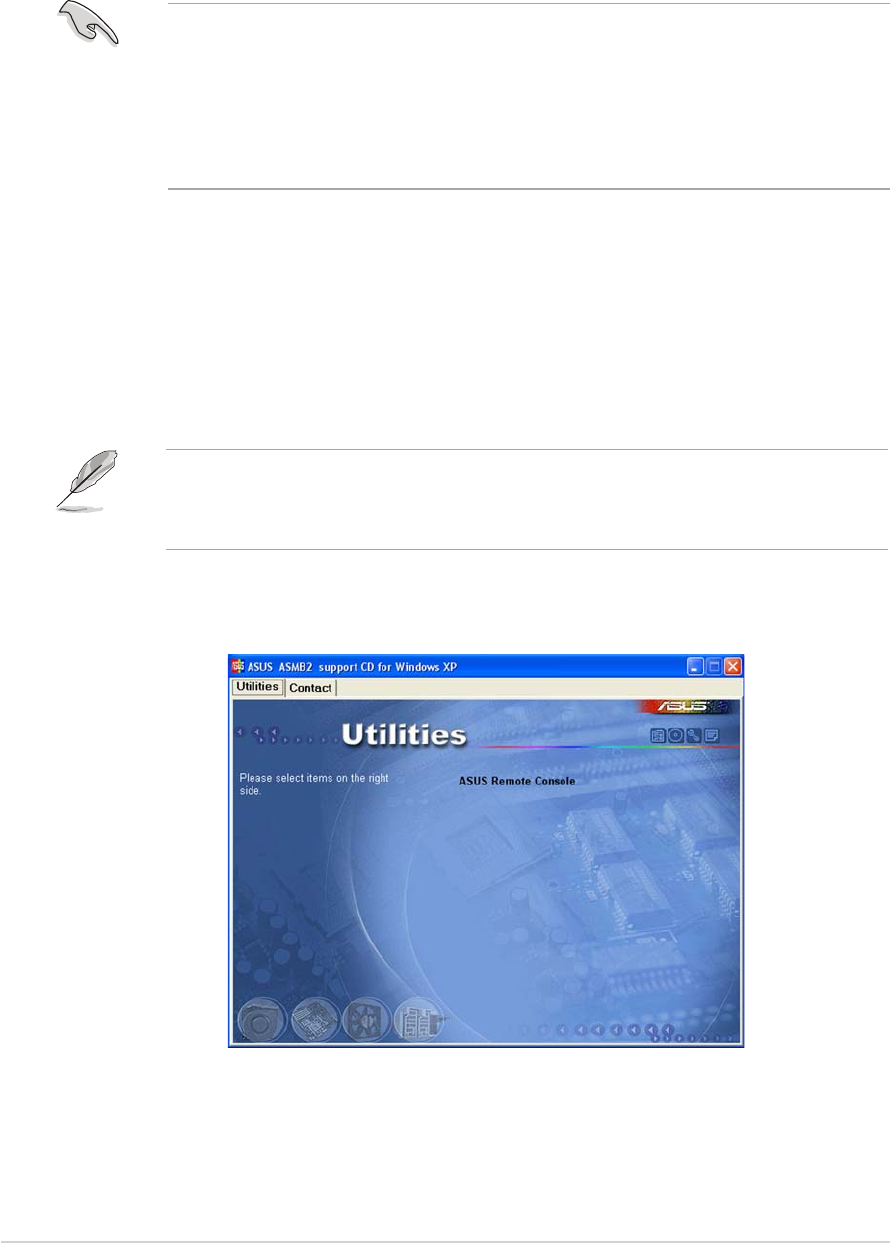
2-142-14
2-142-14
2-14
Chapter 2: InstallationChapter 2: Installation
Chapter 2: InstallationChapter 2: Installation
Chapter 2: Installation
2.6 Software installation
You can monitor, control, or manage the remote server from the
local/central server using the ASUS Remote Console (ARC). The ARC is a
web-based application available from the support CD that came with the
ASMB2 package. You must install the ARC on the local/central server to
access the remote server.
Before you install the ARC:Before you install the ARC:
Before you install the ARC:Before you install the ARC:
Before you install the ARC:
• For SNMP Service: View the Platform Event Trap (PET) information.
See page 3-18 for details.
• For Microsoft
®
ActiveSync: Enable the SMS feature. See page 3-15
for details.
2.6.12.6.1
2.6.12.6.1
2.6.1
Installing the ARCInstalling the ARC
Installing the ARCInstalling the ARC
Installing the ARC
To install the ARC to the local/central server:
1. Place the support CD to the optical drive. The CD automatically
displays the
DriversDrivers
DriversDrivers
Drivers menu if Autorun is enabled in your computer.
2. Click the
UtilitiesUtilities
UtilitiesUtilities
Utilities tab, then click the item
ASUS Remote Console ASUS Remote Console
ASUS Remote Console ASUS Remote Console
ASUS Remote Console.
If Autorun is NOT enabled in your computer, browse the contents of the
support CD to locate the file ASSETUP.EXE from the BIN folder.
Double-click the ASSETUP.EXE to run the CD.


















