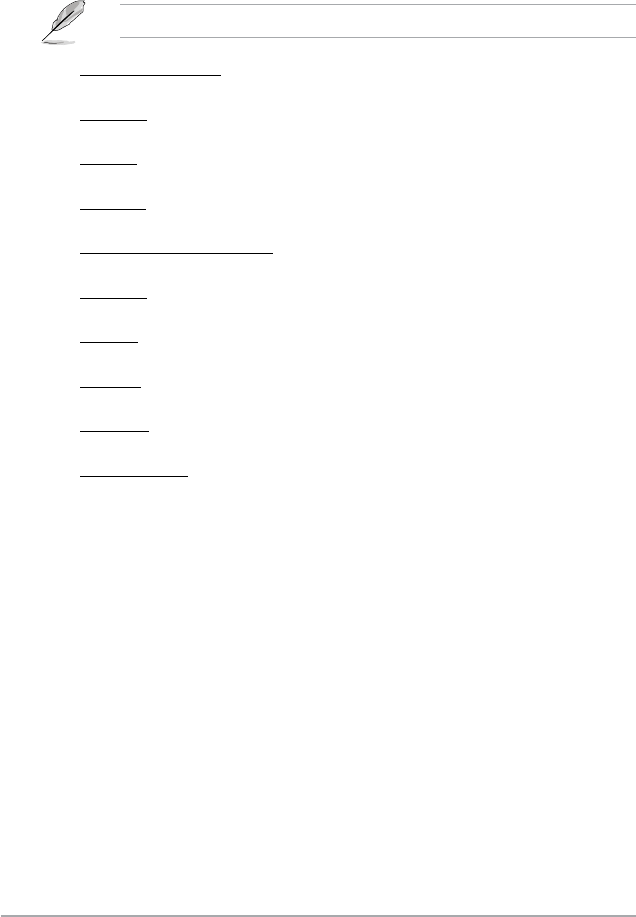
2-8 Chapter 2: BIOS information
The following items appear only when you set the Memory Timings item to [Manual].
tCL (CAS Latency) [Auto]
Conguration options: [Auto] [5] [6] [7]
tRCD [Auto]
Conguration options: [Auto] [1] [2] [3] [4] [5] [6] [7]
tRP [Auto]
Conguration options: [Auto] [1] [2] [3] [4] [5] [6] [7]
tRAS [Auto]
Conguration options: [Auto] [1] [2] [3] [4] [5] [6] [7] [8]
Command Per Clock (CMD) [Auto]
Conguration options: [Auto] [1T] [2T]
tRRD [Auto]
Conguration options: [Auto] [1] [2] [3] [4] [5] [6] [7] [8]
tRC [Auto]
Conguration options: [Auto] [1] [2] [3] [4] [5] [6] [7] [8]
tWR [Auto]
Conguration options: [Auto] [2] [3] [4] [5] [6]
tWTR [Auto]
Conguration options: [Auto] [1] [2] [3] [4] [5] [6] [7] [8]
Burst Length [Auto]
Conguration options: [Auto] [4]
2.4.3 Chipset
The Chipset menu allows you to change the advanced chipset settings. Select an item then
press <Enter> to display the sub-menu.
ION Conguration
Primary Graphics Adapter [Internal VGA First]
Allows you to set the primary graphics adapter. Conguration options: [PCI VGA Card First]
[Internal VGA First]
iGPU Frame Buffer Detect [Auto]
Allows you to disable the iGPU frame buffer detect or set it to Auto for safe mode.
Conguration options: [Auto] [Disabled]
iGPU Frame Buffer Size [Auto]
This item becomes user-congurable only when you set the iGPU Frame Buffer Detect item
to [Disabled]. Allows you to select the iGPU frame buffer size. Conguration options: [32MB]
[64MB] [128MB] [256MB] [512MB] [Disabled]
CPU Vcore Over Voltage Control [Auto]
Sets the CPU Vcore over voltage. Conguration options: [Auto] [+100mV]
Memory Timings [Auto]
Sets the memory timings. Conguration options: [Auto] [Manual]


















