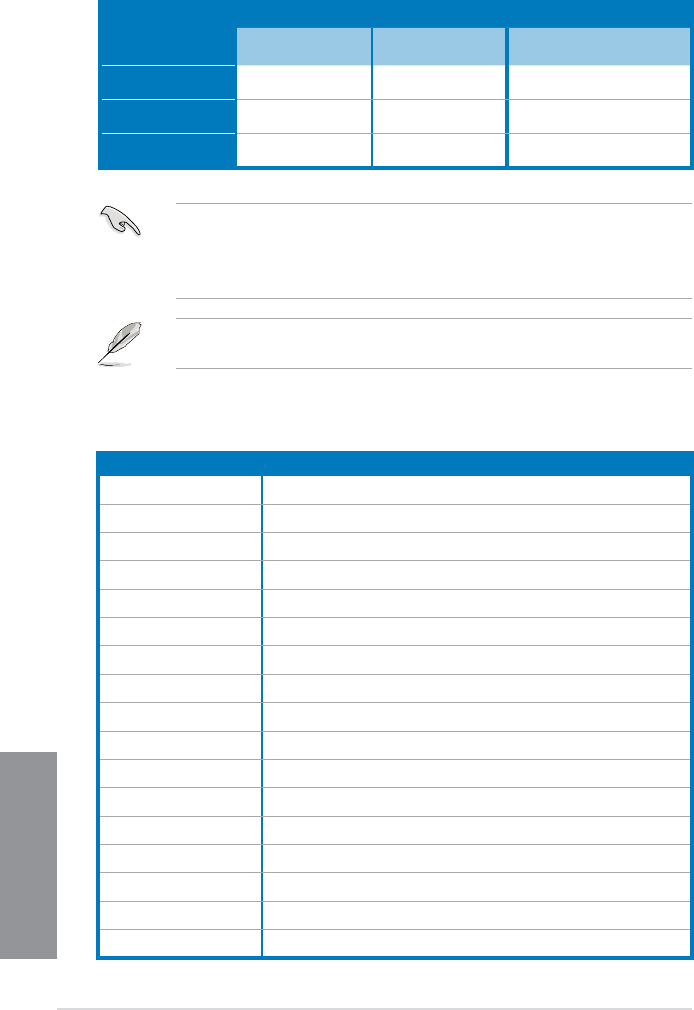
1-22
Chapter 1: Product introduction
Chapter 1
• We recommend that you provide sufcient power when running CrossFireX™ or SLI™We recommend that you provide sufcient power when running CrossFireX™ or SLI™
mode.
• Connect a chassis fan to the motherboard connector labeled CHA_FAN1-3 whenConnect a chassis fan to the motherboard connector labeled CHA_FAN1-3 when
using multiple graphics cards for better thermal environment.
When the system is running with three VGA cards, ensure to connect the EZ PLUG for
extra PCIe power supply.
VGA
PCI 2.0 operating mode
Single VGA SLI/CrossFireX™ 3-WAY SLI/CrossFireX™
PCIe_x16_1 x16 x16 x16
PCIe_x8_2 – – x8
PCIe_x16/x8_3 – x16 x8
IRQ assignments for this motherboard
A B C D E F G H
Intel 82583V – – – – – – shared –
ASM1061_1 – – – – shared – – –
ASM1061_2 – – – – – – – shared
ASM1042 USB3.0_1 – – – shared – – – –
ASM1042 USB3.0_2 – – shared – – – – –
ASM1042 USB3.0_2 shared – – – – – – –
Onchip SATA Controller – – – shared – – – –
Onchip USB1 – shared – – – – – –
Onchip USB2 – – – – – shared – –
Onchip USB3 – – – – – – – shared
Onchip Azalia shared – – – – – – –
PCIE_X16_1 shared – – – – – – –
PCIE_X8_2 – – – – shared – – –
PCIE_X16/X8_3 shared – – – – – – –
PCIE_X4_4 shared – – – – – – –
PCIEX1_1 – – – – shared – – –
PCIEX1_2 – – – – – shared – –


















