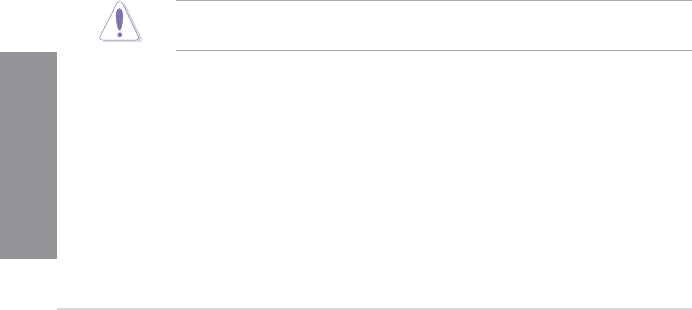
3-8
Chapter 3: BIOS setup
Chapter 3
HT Link Speed [Auto]
Allows you to select the HyperTransport link speed.
Conguration options: [Auto] [800MHz] [1000MHz] [1200MHz] [1400MHz] [1600MHz]
[1800MHz] [2000MHz] [2200MHz] [2400MHz] [2600MHz]
CPU Spread Spectrum [Auto]
[Auto] Automatic conguration.
[Disabled] Enhances CPU bus frequency overclocking ability.
[Enabled] Sets to [Enabled] for EMI control.
PCIe Spread Spectrum [Auto]
[Auto] Automatic conguration.
[Disabled] Enhances the PCIe overclocking ability.
[Enabled] Sets to [Enabled] for EMI control.
EPU Power Saving Mode [Disabled]
Allows you to enable or disable the EPU power saving function.
Conguration options: [Disabled] [Enabled]
EPU Setting [Auto]
This item only appears when you set the EPU Power Saving Mode to [Enabled]. It
allows you to set the EPU setting to power saving modes.
Conguration options: [Auto] [Light Power Saving Mode] [Medium Power Saving Mode]
[Max Power Saving Mode]
Xtreme Tweaking [Disabled]
This item may help improve some benchmarks performance.
Conguration options: [Disabled] [Enabled]
DRAM Timing Control
The sub-items in this menu allow you to set the DRAM timing control features. Use the <+>
and <-> keys to adjust the value. To restore the default setting, type [auto] using the keyboard
and press the <Enter> key.
Changing the values in this menu may cause the system to become unstable! If this
happens, revert to the default settings.
Load 4GB Settings
Allows you to load optimal settings for 4GB DRAM modules.
Conguration options: [Yes] [No]
Load PSC Chip Settings
Allows you to load optimal settings for PSC chip modules.
Conguration options: [Yes] [No]


















