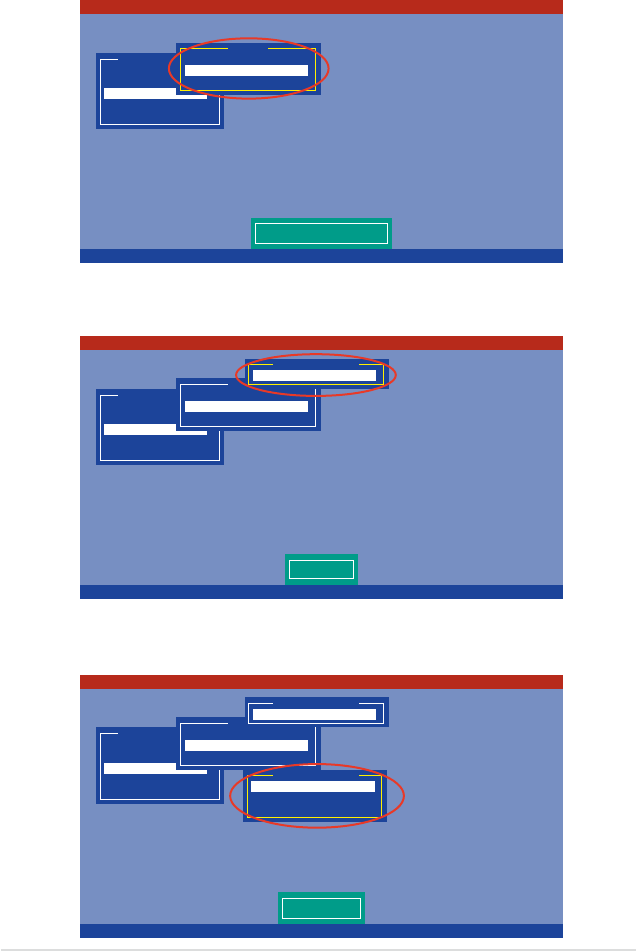
5-20 Chapter 5: RAID conguration
2. Select
Virtual Drive
from the
Objects
sub-menu, then press <Enter>.
3. Select the logical drive to initialize from the
Virtual Drives
sub-menu, then
press <Enter>.
4. Select
Initialize
from the pop-up menu, then press <Enter> to start
initialization.
LSI Logic Software RAID Conguration Utility Ver A.51 Aug 13, 2007
Use Cursor Keys to Navigate Between Items And Press Enter To Select An Option
Management Menu
Congure
Initialize
Objects
Rebuild
Check Consistency
Change VD Parameters
Objects
Adapter
Virtual Drive
Physical Drive
LSI Logic Software RAID Conguration Utility Ver A.51 Aug 13, 2007
Press ENTER To Select A VD, <DEL> To Delete A VD
Management Menu
Congure
Initialize
Objects
Rebuild
Check Consistency
Select VD
Objects
Adapter
Virtual Drive
Physical Drive
Vitual Drive(1)
Logical Drive 0
LSI Logic Software RAID Conguration Utility Ver A.51 Aug 13, 2007
Use Cursor Keys to Navigate Between Items And Press Enter To Select An Option
Management Menu
Congure
Initialize
Objects
Rebuild
Check Consistency
Initilize VD
Objects
Adapter
Virtual Drive
Physical Drive
Vitual Drive(1)
Logical Drive 0
Initialze
Check Consistency
View/Update Parameters
Vitual Drive(0)


















