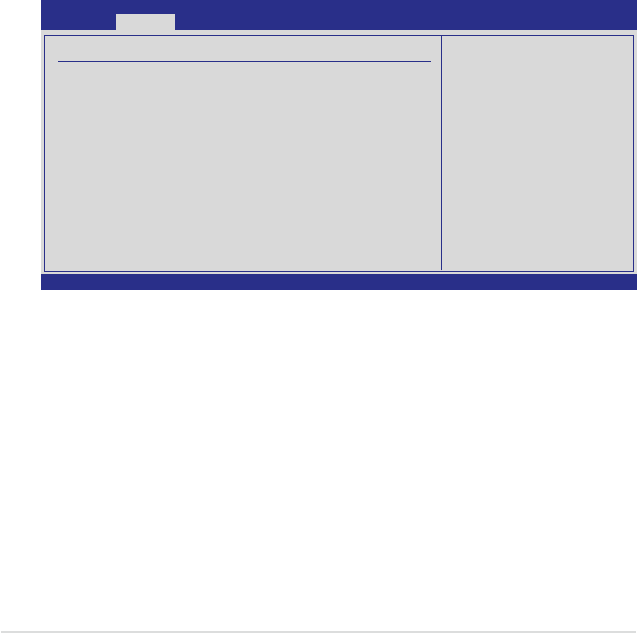
4-18 Chapter 4: BIOS setup
PCIe Link Speed [Auto]
Allows you to set the PCIe link speed. When set to [Auto], the PCIe device runs
at the speed depending on the capability of the PCI Express port of MCH. When
set to [PCIe Gen1], the target link speed will be forced to meet the PCIe Gen1
specication. Conguration options: [Auto] [PCIe Gen1]
PCIE1 Slot Payload Size [Auto]
Allows you to set the maximum TLP payload size for the PCI Express port.
Conguration options: [Auto] [128B] [256B]
PCIE3 Slot Payload Size [Auto]
Allows you to set the maximum TLP payload size for the PCI Express port.
Conguration options: [Auto] [128B] [256B]
Inel VT-d Conguration
v02.61 (C)Copyright 1985-2006, American Megatrends, Inc.
BIOS SETUP UTILITY
Advanced
Intel VT-d [Disabled]
←→ Select Screen
↑↓ Select Item
+- Change Field
F1 General Help
F10 Save and Exit
ESC Exit
Intel VT-d function en
Intel VT-d [Disabled]
Allows you to enable or disable Intel VT-d function.
Conguration options: [Disabled] [Enabled]


















