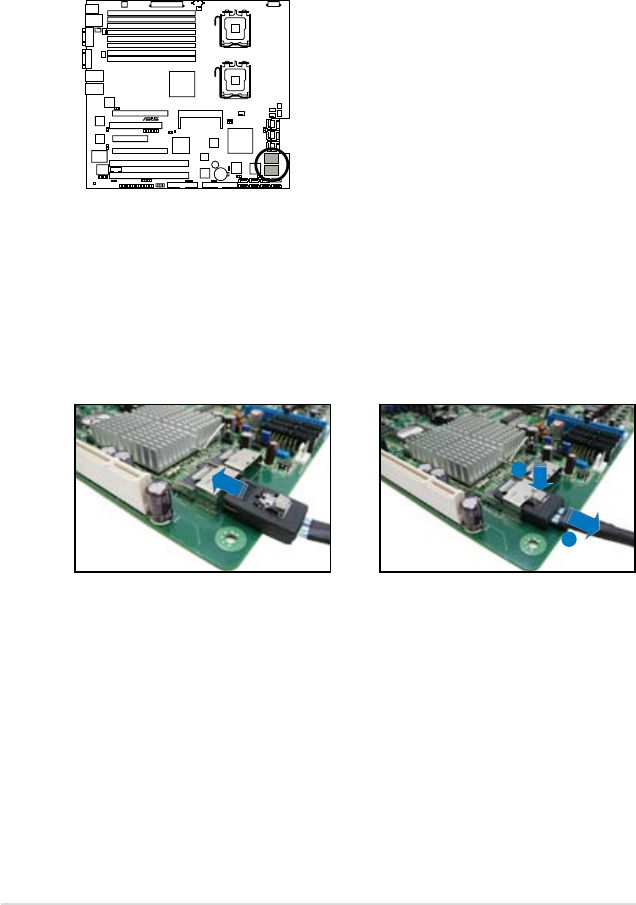
2-36 Chapter 2: Hardware information
5. SAS connectors
(DSEB-DG/SAS model only)
This motherboard comes with two Serial Attached SCSI (SAS) connectors,
the next-generation storage technology that supports both Series SCSI and
Serial ATA (SATA). Each connector supports one device.
®
DSEB-DG Series MINI SAS connectors
To connect the SAS cable:
Plug in the SAS cable to the SAS
connector until the cable lock snaps
in place.
1
2
To disconnect the SAS cable:
1. With your thumb, push down the
cable lock to release.
2. While still keeping your
thumb’s grip on the cable lock,
carefully pull away the cable from
the connector.


















