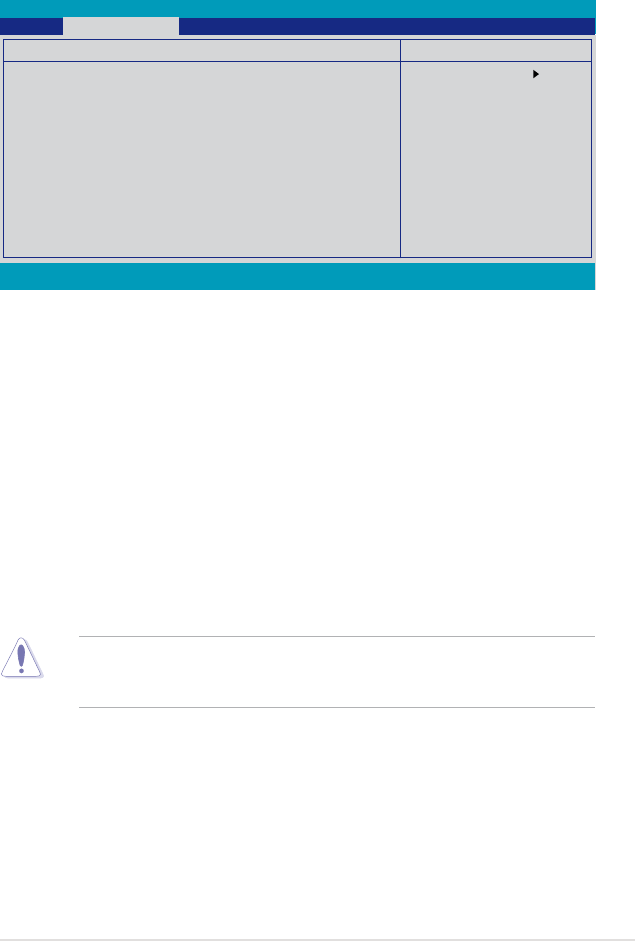
ROG Striker II Formula 4-25
Select Menu
Item Specic Help
Set CPU VID to desired
voltage, but it will
cause other CPU power
management feature
(such as C1E, EIST, and
TM2) fail to control
CPU VID. Select [Auto]
to let CPU VID keep
original value.
Phoenix-AwardBIOS CMOS Setup Utility
Extreme Tweaker
F1:Help ↑↓ : Select Item -/+: Change Value F5: Setup Defaults
ESC: Exit →←: Select Menu Enter: Select SubMenu F10: Save and Exit
Over Voltage
CPU Voltage [Auto]
Memory Voltage [Auto]
1.2V HT Voltage [Auto]
NB Core Voltage [Auto]
SB Core Voltage [Auto]
CPU VTT Voltage [Auto]
CPU PLL Voltage [Auto]
Bridge Core Voltage [Auto]
DDRII Controller Ref Voltage [Auto]
DDRII Channel A Ref Voltage [Auto]
DDRII Channel B Ref Voltage [Auto]
NB GTL_REF Ratio [Auto]
CPU GTL_REF Ratio [Auto]
4.4.3 Over Voltage
This sub-menu allows you to adjust the system voltage-related items. Select an
item, then press <Enter> to edit.
CPU Voltage [Auto]
corresponds to the onboard CPU LED color, both of which indicate voltage
condition. When you set the CPU LED Selection item to [CPU Volt], the onboard
CPU LED displays CPU voltage condition. Refer to page 2-1 for CPU LED
[1.12500V] [1.13125V] [1.13750V] [1.14375V] [1.15000V] [1.15625V] [1.16250V]
[1.16875V] [1.17500V] [1.18125V] [1.18750V] [1.19375V] [1.20000V] [1.20625V]
[1.21250V] [1.21875V] [1.22500V] [1.23125V] [1.23750V] [1.24375V] [1.25000V]
[1.25625V] [1.26250V] [1.26875V] [1.27500V] [1.28125V] [1.28750V] [1.29375V]
[1.30000V]~[1.87500V] [1.88125V] [1.88750V] [1.89375V] [1.90000V] [1.95000V]
[1.97500V] [2.00000V] [2.025000V] [2.05000V] [2.07500V] [2.10000V]~[2.30000V]
[2.32500V] [2.35000V] [2.37500V] [2.40000V]
Refer to the CPU documentation before setting the CPU voltage. Setting a
high voltage may damage the CPU permanently, and setting a low voltage may
make the system unstable.
Memory Voltage [Auto]
corresponds to the onboard memory LED color, both of which indicate voltage
[3.32V] [3.34V] [3.36V] [3.38V] [3.40V]


















