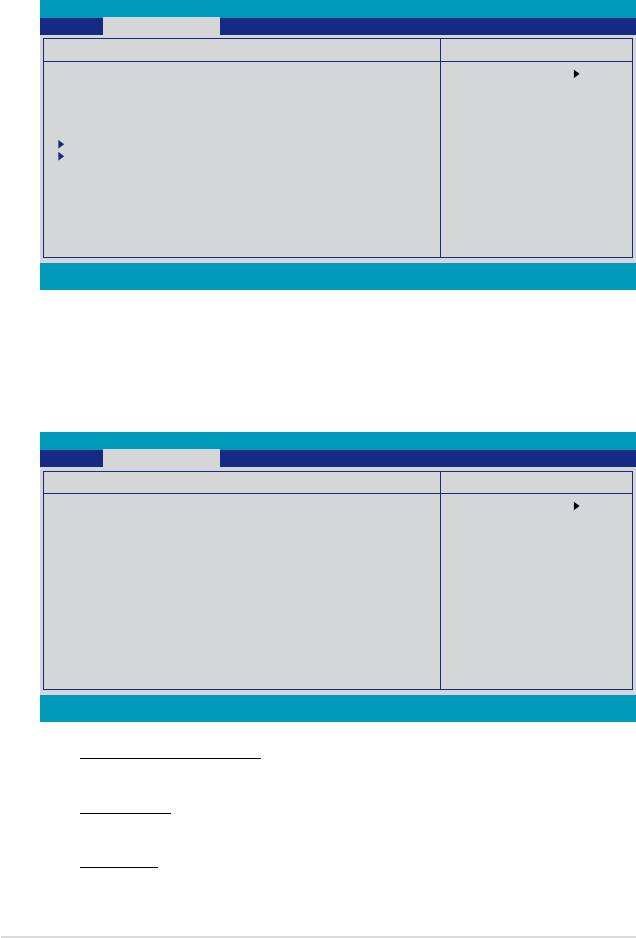
4-22 Chapter 4: BIOS setup
4.4.2 Overclocking
This sub-menu allows you to adjust the system frequency-related items. Select an
item, then press <Enter> to edit.
tCL (CAS Latency) [Auto]
tRCD [Auto]
tRP [Auto]
CPU Multiplier [8]
Use the <+> and <-> keys or the numeric keypad to enter the desired value. Thethe numeric keypad to enter the desired value. The the desired value. The
values range from 6 to 50.
Memory Timing Setting
Select Menu
Item Specic Help
Phoenix-AwardBIOS CMOS Setup Utility
Extreme Tweaker
F1:Help ↑↓ : Select Item -/+: Change Value F5: Setup Defaults
ESC: Exit →←: Select Menu Enter: Select SubMenu F10: Save and Exit
Overclocking
CPU Type Intel(R) Core(TM)2 Duo CPU
E6750 @ 2.66GHz
CPU Speed 2.66GHz
Cache RAM 4096K
CPU Multiplier [8]
Memory Timing Setting
Spread Spectrum Control
CPU Internal Thermal Control [Disabled]
Limit CPUID MaxVal [Disabled]
Enhanced C1 (C1E) [Disabled]
Execute Disable Bit [Enabled]
Virtualization Technology [Enabled]
Enhanced Intel SpeedStep(tm) Tech. [Disabled]
LDT Frequency [5x]
Select Menu
Item Specic Help
CAS# latency (CAS# to
read data valid)
Set Memory timings
to [Optimal] to use
the value recommended
by the DIMM’s
manufacturer.
Phoenix-AwardBIOS CMOS Setup Utility
Extreme Tweaker
F1:Help ↑↓ : Select Item -/+: Change Value F5: Setup Defaults
ESC: Exit →←: Select Menu Enter: Select SubMenu F10: Save and Exit
Memory Timing Setting
tCL (CAS Latency) [Auto]
tRCD [Auto]
tRP [Auto]
tRAS [Auto]
Command Per Clock (CMD) [Auto]
** Advanced Memory Settings **
tRRD [Auto]
tRC [Auto]
tWR [Auto]
tWTR [Auto]
tREF [Auto]
tRD [Auto]
tRFC [Auto]
Async Latency [Auto]


















