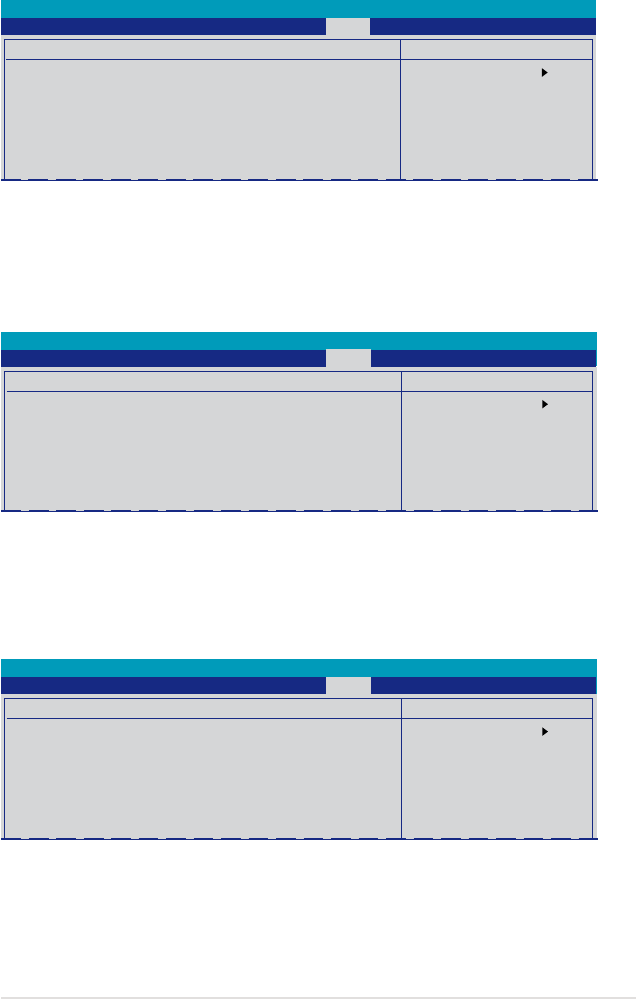
ROG Striker II Formula 4-41
4.7.2 Removable Drives
1. Floppy Disks
Allows you to assign a removable drive attached to the system.
4.7.3 Hard Disk Drives
1. SATA 1: XXXXXXXXX
Allows you to assign hard disk drives attached to the system.
4.7.4 CDROM Drives
1. SATA 2: XXXXXXXXX
Allows you to assign optical drives attached to the system.
Select Menu
Item Specic Help
Use <↑> or <↓> to
select a device, then
press <+> to move it
up, or <-> to move it
down the list. Press
<ESC> to exit this
menu.
Phoenix-AwardBIOS CMOS Setup Utility
Main Extreme Tweaker Advanced Power Boot Tools Exit
Removable Drives
1. Floppy Disks
Select Menu
Item Specic Help
Use <↑> or <↓> to
select a device, then
press <+> to move it
up, or <-> to move it
down the list. Press
<ESC> to exit this
menu.
Phoenix-AwardBIOS CMOS Setup Utility
Main Extreme Tweaker Advanced Power Boot Tools Exit
Hard Disk Drives
1. SATA 1: XXXXXXXXX
Select Menu
Item Specic Help
Use <↑> or <↓> to
select a device, then
press <+> to move it
up, or <-> to move it
down the list. Press
<ESC> to exit this
menu.
Phoenix-AwardBIOS CMOS Setup Utility
Main Extreme Tweaker Advanced Power Boot Tools Exit
CDROM Drives
1. SATA 2: XXXXXXXXX


















