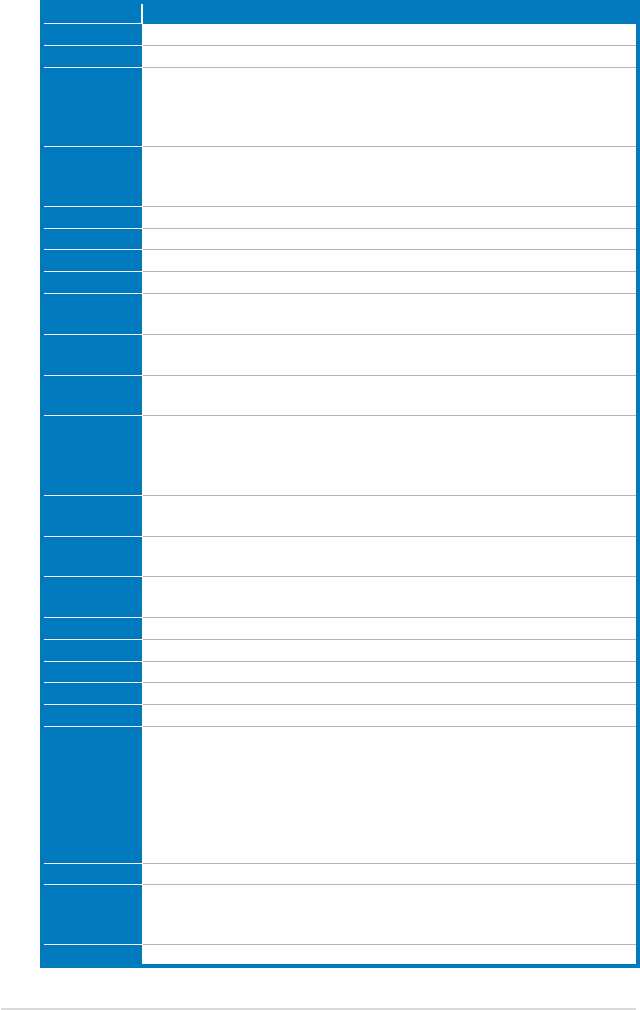
A-4 Appendix: CPU features
Code Description
CPU INIT
CPU Initiation
DET CPU
Test CMOS R/W functionality.
CHIPINIT
-Disable shadow RAM
-Disable L2 cache
-Program basic chipset registers
DET DRAM
Detect memory
-Auto-detection of L2 cache
DC FCODE
Expand compressed BIOS code to DRAM
EFSHADOW
Call chipset hook to copy BIOS back to E000 & F000 shadow RAM.
INIT IO
INIT HWM
CLR SCRN
1. Blank out screen
INIT8042
1. Clear 8042 interface
ENABLEKB
1. Test special keyboard controller for Super I/O chips.
2. Enable keyboard interface.
DIS MS
1. Disable PS/2 mouse interface (optional).
2. Auto detect ports for keyboard & mouse followed by a port & interface
swap (optional).
3. Reset keyboard for Super I/O chips.
R/W FSEG
Test F000h segment shadow to see whether it is R/W-able or not. If test
fails, keep beeping the speaker.
DET FLASH
area in F000 for ESCD & DMI support.
TESTCMOS
Use walking 1’s algorithm to check out interface in CMOS circuitry. Also set
real-time clock power status, and then check for override.
PRG CHIP
Program chipset default values into chipset.
INIT CLK
CHECKCPU
Detect CPU information including brand, type and CPU level (586 or 686).
INTRINIT
Initial interrupts vector table.
INITINT9
CPUSPEED
1. Program CPU internal MTRR (Pentium class CPU) for 0-640K memory
address.
3. Program early chipset according to CMOS setup. Example: onboard IDE
controller.
4. Measure CPU speed.
5. Invoke video BIOS.
VGA BIOS
TESTVRAM
2. Put information on screen display, including BIOS logo, CPU type, CPU
speed .
RESET KB
Reset keyboard.
A.4 Debug code table


















