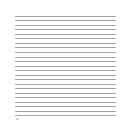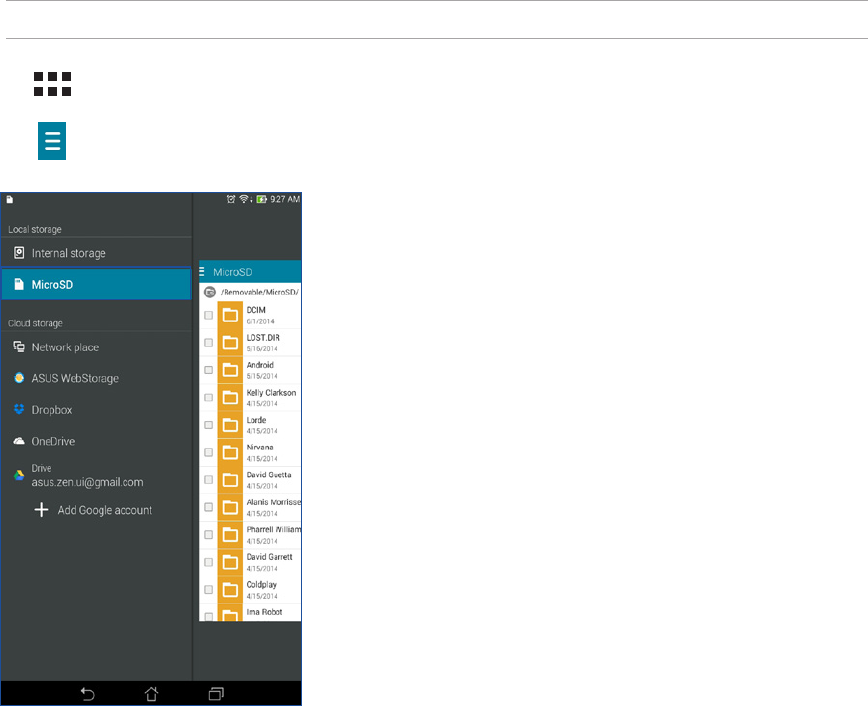
100
Accessing the external storage device
To access the external storage device:
1. Insert the microSD card into your ASUS Tablet.
NOTE: For more details, refer to the Installing a memory card section in this user guide.
2. Tap > File Manager.
3. Tap > MicroSD to view the contents of your microSD card.