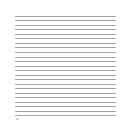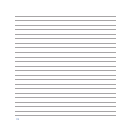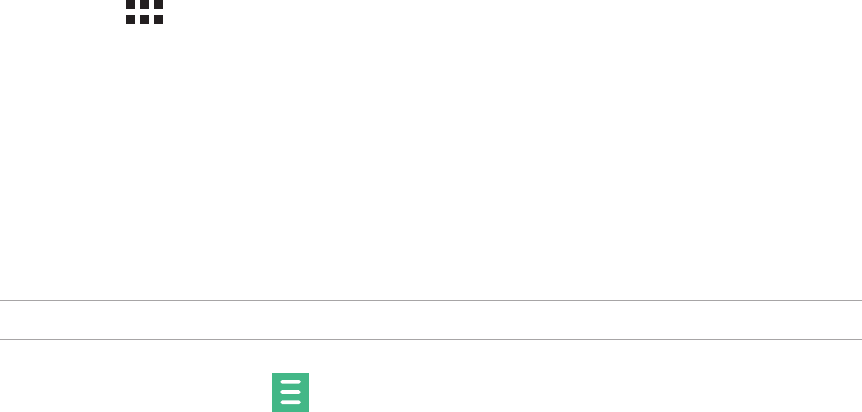
109
Music
Access your music collection right on your ASUS Tablet using the Music app. Music allows you to play music
les stored internally or from an external storage device.
Launching Music
To launch Music, tap > Music.
Playing songs
By default, Music plays all the songs saved in your ASUS Tablet’s internal storage system. Start playing songs by
tapping on them.
Playing songs from your SD card
To play songs saved from your SD card:
1. Ensure that your SD card is already inserted in your ASUS Tablet.
NOTE: For details on how to install the SD card, refer to the Insert micro SD card section in this e-Manual.
2. From the Music home screen, tap .
3. Under My Device, tap Music to browse through the music les saved in your SD card.