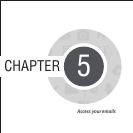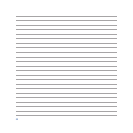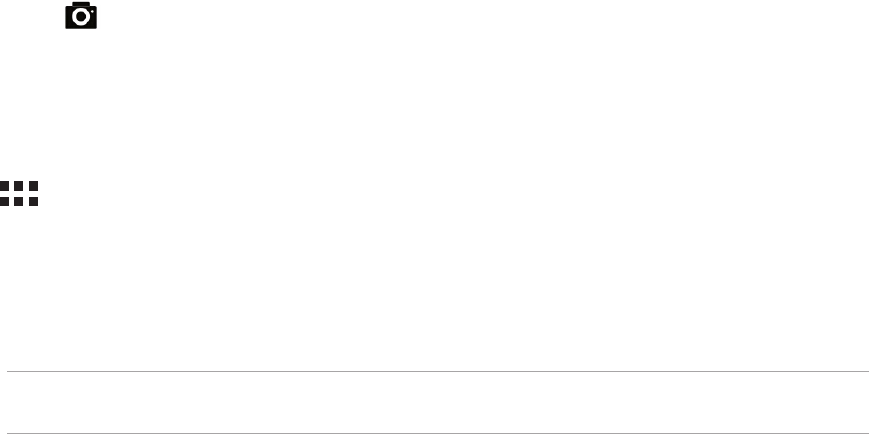
60
Launching the Camera app
Capture images and record videos using your ASUS Tablet’s Camera app. Refer to any of the steps below to
open the Camera app.
From the lock screen
Drag down until the camera app is launched.
From the home screen
Tap Camera.
From the All Apps screen
Tap then tap Camera.
Using the volume key
While your ASUS Tablet is on sleep mode, double-click the volume key to wake it up and immediately launch
the Camera app.
NOTE: Before using the volume key to launch the Camera app, enable this function from Settings > Lock screen,
then slide Instant camera to ON.